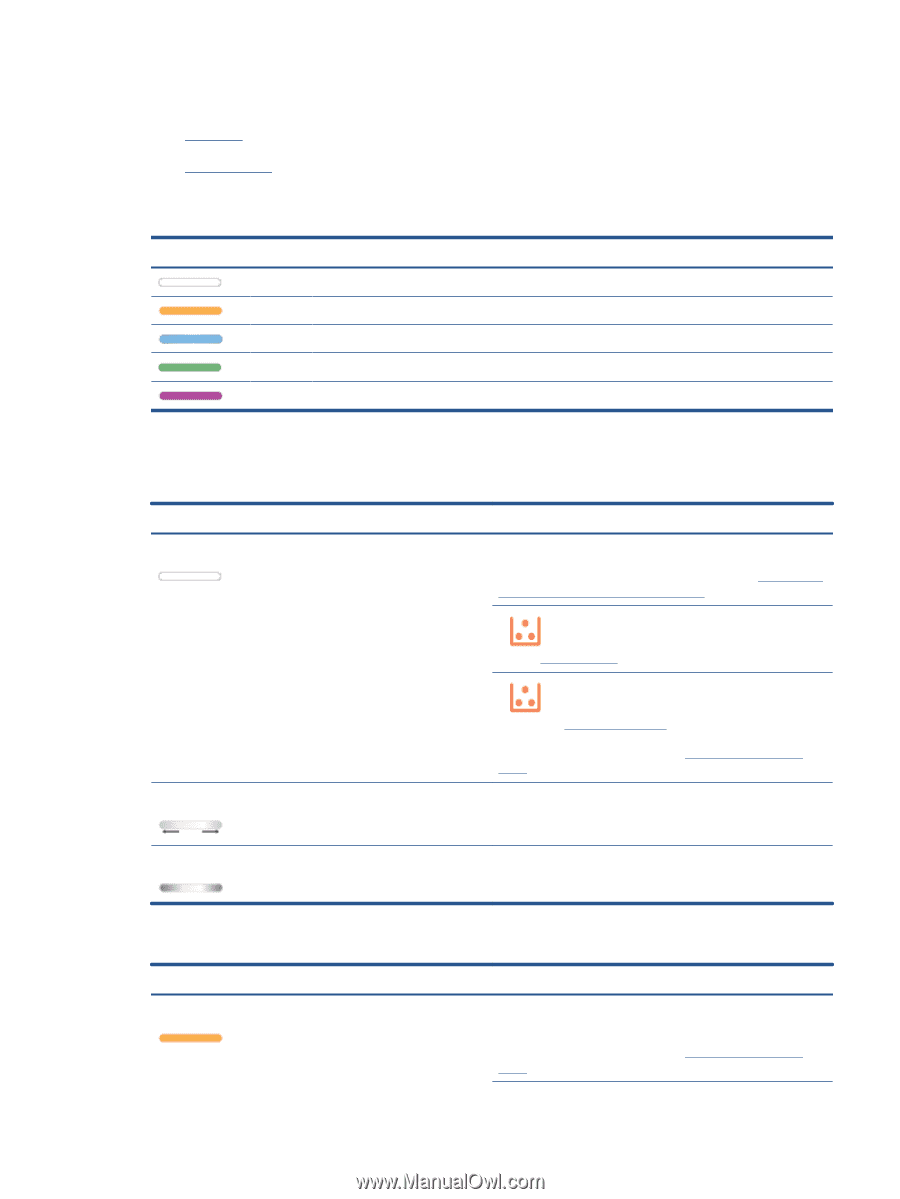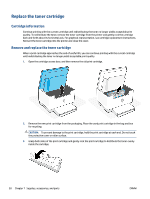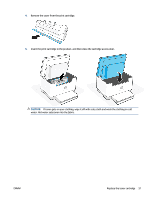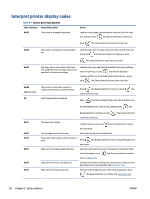HP LaserJet MFP M232-M237 User Guide - Page 61
Wireless model, Overview, Light patterns
 |
View all HP LaserJet MFP M232-M237 manuals
Add to My Manuals
Save this manual to your list of manuals |
Page 61 highlights
Wireless model ● Overview ● Light patterns Overview Status light overview White Amber Blue Green Purple Description Idle, sleep, or working Needs attention because an error has occurred Wireless network connection status Starting up, processing, or updating Wireless setup mode Light patterns Table 8-2 White Light behavior Solid white light on the bar. White light flashes on the bar. Description The printer is idle and not connected to a wireless network. To connect the printer to your wireless network, see Connect your printer to a Wi-Fi network using HP Smart. If (the Cartridge light) is on, the printer cartridge level is low, see Cartridge is low. If (the Cartridge light) blinks, the printer cartridge level is very low, see Cartridge is very low. For a list of printer display codes, see Interpret printer display codes. The printer is processing and printing a print job. White light in the center of the bar. The printer is in the sleep mode. Table 8-3 Amber Light behavior Solid amber light on the bar. ENWW Description The printer door might not be closed properly. Make sure the cartridge access and rear access doors are closed properly. For a list of printer display codes, see Interpret printer display codes. Interpret control-panel light patterns 55