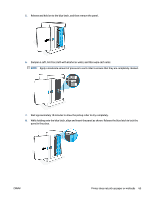HP LaserJet MFP M232-M237 User Guide - Page 73
Clear paper jams, Introduction, Jam locations
 |
View all HP LaserJet MFP M232-M237 manuals
Add to My Manuals
Save this manual to your list of manuals |
Page 73 highlights
Clear paper jams Introduction The following information includes instructions for clearing paper jams from the printer. ● Jam locations ● Frequent or recurring paper jams? ● Clear jams from the input tray ● Clear jams in the printer base ● Clear jams from the print cartridge area ● Clear jams from the output areas ● Clear jams in the document feeder (some models only) ● Clear jams in the rear duplexer Jam locations Jams can occur at the following locations in the product. Location Input tray/printer base Print cartridge area Output tray Document feeder Rear duplexer Error code Er/04 Er/05 Er/06 Er/41 Er/42 NOTE: Jams can occur in more than one location. ENWW Clear paper jams 67

Clear paper jams
Introduction
The following information includes instructions for clearing paper jams from the printer.
●
Jam locations
●
Frequent or recurring paper jams?
●
Clear jams from the input tray
●
Clear jams in the printer base
●
Clear jams from the print cartridge area
●
Clear jams from the output areas
●
Clear jams in the document feeder (some models only)
●
Clear jams in the rear duplexer
Jam locations
Jams can occur at the following locations in the product.
Location
Error code
Input tray/printer base
Er/04
Print cartridge area
Er/05
Output tray
Er/06
Document feeder
Er/41
Rear duplexer
Er/42
NOTE:
Jams can occur in more than one location.
ENWW
Clear paper jams
67