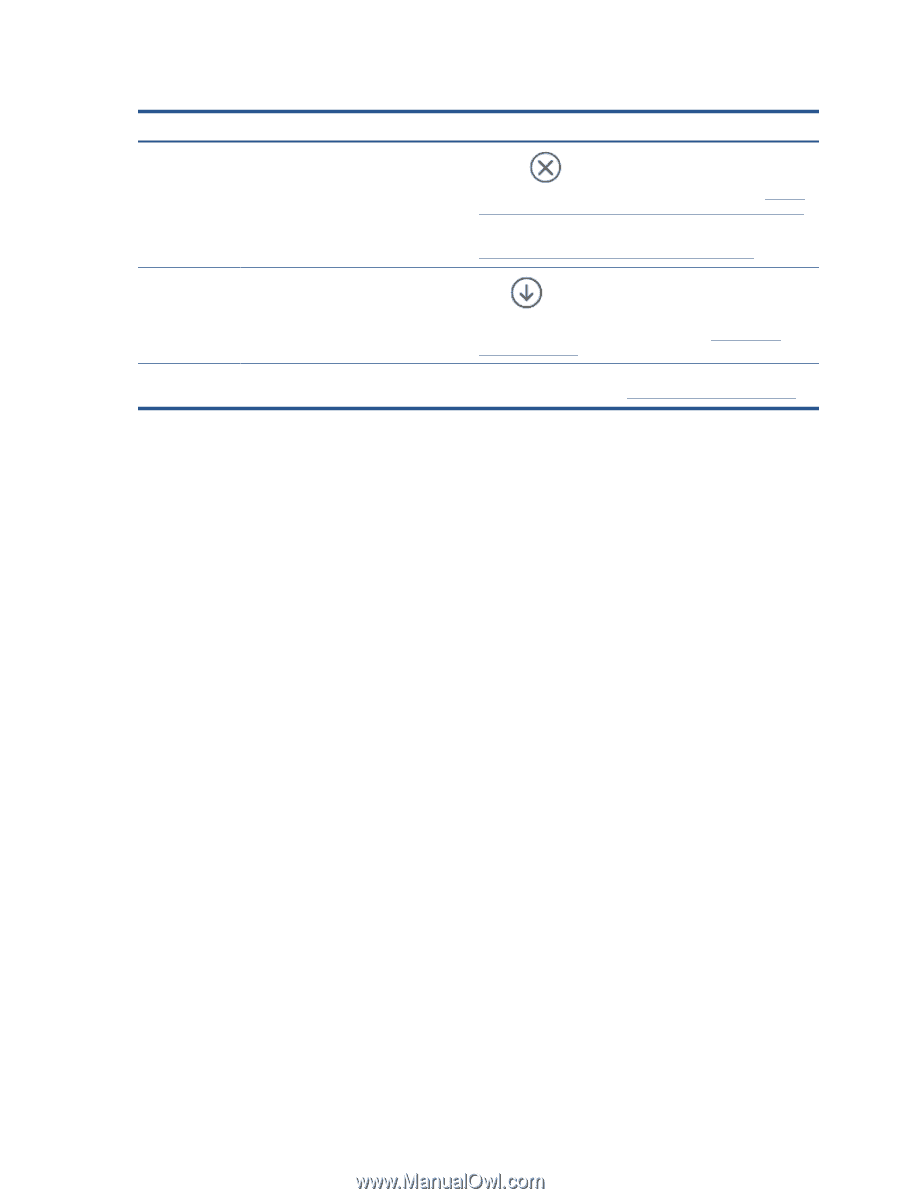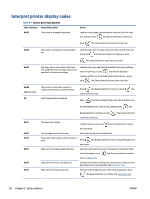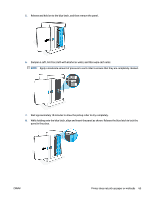HP LaserJet MFP M232-M237 User Guide - Page 66
Code on display, State of the printer, Action, Er/61, Er/66, Er/77
 |
View all HP LaserJet MFP M232-M237 manuals
Add to My Manuals
Save this manual to your list of manuals |
Page 66 highlights
Table 8-7 Control-panel light patterns (continued) Code on display State of the printer Er/61 An error occurred when attempting a wireless WPS connection. Er/66 The wireless hardware is not detected. Er/77 Secure device failure. Action Press the (the Cancel button) to continue and then try connecting the printer to the wireless network again. See Connect your printer to a Wi-Fi network using Wi-Fi Protected Setup (WPS). If problem persists, try connecting using the HP Smart app. See Connect your printer to a Wi-Fi network using HP Smart. Press (the Resume button) to continue without the wireless hardware. Else, turn off the printer. Wait for 30 seconds and turn on the printer. If the problem persists, contact www.hp.com/ support/ljM232MFP Turn off the printer. Wait for 30 seconds and turn on the printer. If the problem persists, contact www.hp.com/support/ljM232MFP 60 Chapter 8 Solve problems ENWW