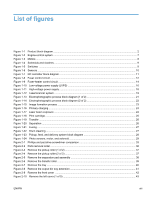Print-quality troubleshooting tools
....................................................................................
103
Repetitive defect ruler
.....................................................................................
103
Interpret control-panel light patterns
................................................................................
103
Clear jams
........................................................................................................................................
107
Common causes of jams
.................................................................................................
107
Jam locations
...................................................................................................................
108
Clear jams from the input tray
..........................................................................................
109
Clear jams from the output areas
....................................................................................
111
Clear jams from inside the product
..................................................................................
113
Solve repeated jams
........................................................................................................
114
Change jam recovery
......................................................................................................
114
Solve paper-handling problems
........................................................................................................
116
Solve image-quality problems
..........................................................................................................
117
Image defect table
...........................................................................................................
117
Light print or faded
..........................................................................................
117
Toner specks
...................................................................................................
117
Dropouts
..........................................................................................................
118
Vertical lines
....................................................................................................
118
Gray background
.............................................................................................
118
Toner smear
....................................................................................................
118
Loose toner
.....................................................................................................
119
Vertical repetitive defects
................................................................................
119
Misformed characters
......................................................................................
119
Page skew
.......................................................................................................
119
Curl or wave
....................................................................................................
120
Wrinkles or creases
.........................................................................................
120
Toner scatter outline
.......................................................................................
120
Moisture
..........................................................................................................
121
Optimize and improve image quality
................................................................................
122
Change print density
.......................................................................................
122
Clean the product
.............................................................................................................................
123
Clean the pickup roller
.....................................................................................................
123
Clean the paper path
.......................................................................................................
124
Clean the print-cartridge area
..........................................................................................
126
Clean the exterior
............................................................................................................
128
Solve performance problems
...........................................................................................................
129
Solve connectivity problems
.............................................................................................................
130
Solve direct-connect problems
........................................................................................
130
Solve wireless problems
..................................................................................................
130
Service mode functions
....................................................................................................................
132
Product resets
..................................................................................................................
132
Product updates
...............................................................................................................................
133
viii
ENWW