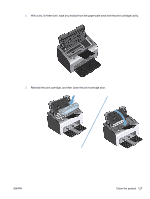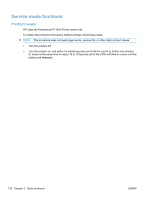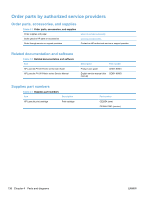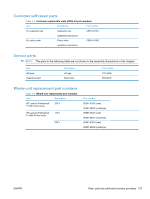HP LaserJet Pro P1102 HP LaserJet Professional P1100 Series Printer - Service - Page 150
Service mode functions, Product resets
 |
View all HP LaserJet Pro P1102 manuals
Add to My Manuals
Save this manual to your list of manuals |
Page 150 highlights
Service mode functions Product resets HP LaserJet Professional P1100w Printer series only. To restore the product to the factory-default settings, follow these steps. NOTE: This procedure does not reset page counts, service IDs, or other static product values. 1. Turn the product off. 2. Turn the product on, and while it is initializing press and hold the cancel button and wireless button at the same time for about 10 to 15 seconds (all of the LEDs will blink in unison until the buttons are released). 132 Chapter 3 Solve problems ENWW
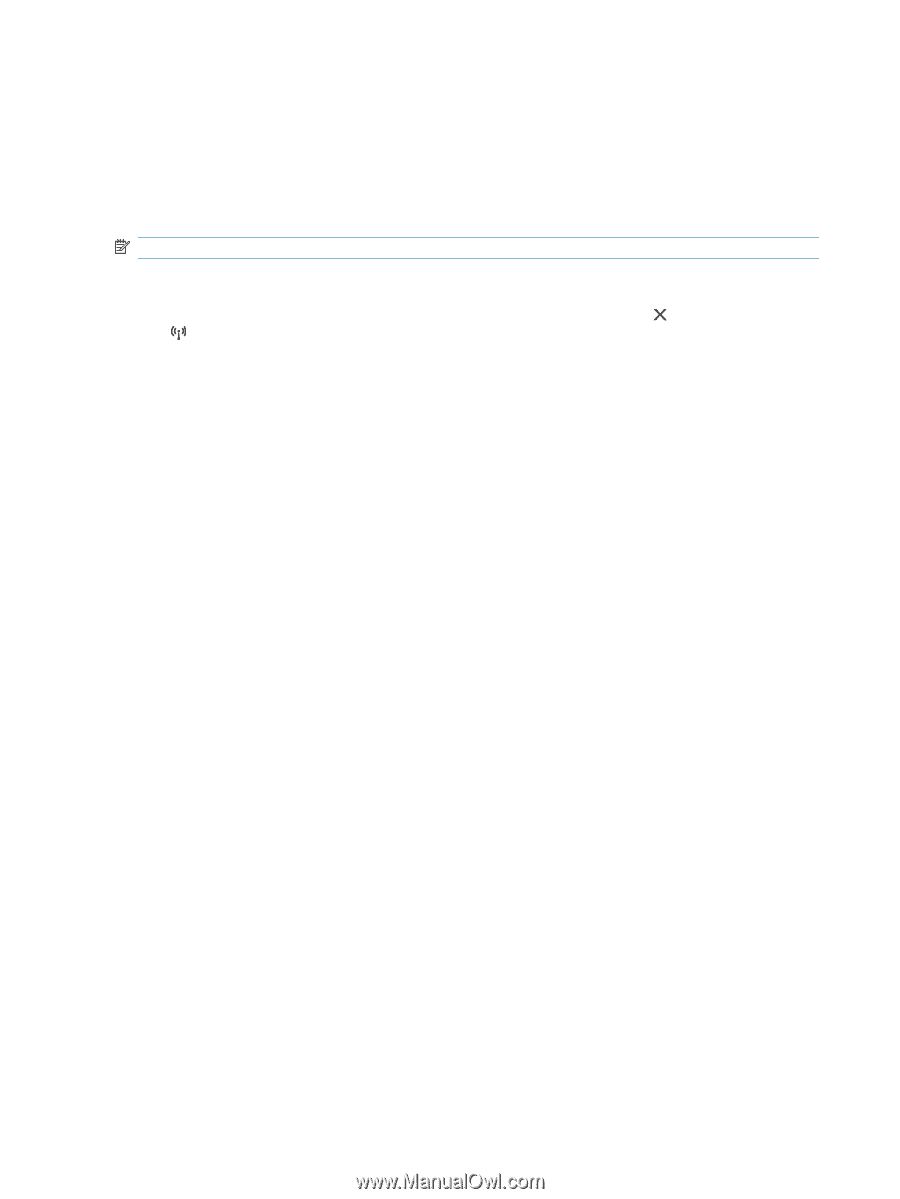
Service mode functions
Product resets
HP LaserJet Professional P1100w Printer series only.
To restore the product to the factory-default settings, follow these steps.
NOTE:
This procedure does not reset page counts, service IDs, or other static product values.
1.
Turn the product off.
2.
Turn the product on, and while it is initializing press and hold the cancel
button and wireless
button at the same time for about 10 to 15 seconds (all of the LEDs will blink in unison until the
buttons are released).
132
Chapter 3
Solve problems
ENWW