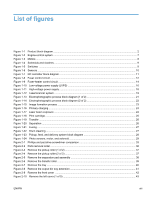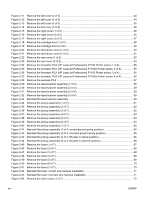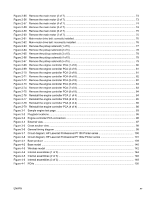Figure 2-11
Remove the left cover (2 of 5)
.......................................................................................................
44
Figure 2-12
Remove the left cover (3 of 5)
.......................................................................................................
44
Figure 2-13
Remove the left cover (4 of 5)
.......................................................................................................
45
Figure 2-14
Remove the left cover (5 of 5)
.......................................................................................................
45
Figure 2-15
Remove the right cover (1 of 3)
....................................................................................................
46
Figure 2-16
Remove the right cover (2 of 3)
....................................................................................................
46
Figure 2-17
Remove the right cover (3 of 3)
....................................................................................................
47
Figure 2-18
Remove the cartridge door (1 of 2)
...............................................................................................
48
Figure 2-19
Remove the cartridge door (2 of 2)
...............................................................................................
49
Figure 2-20
Remove the face-down cover (1 of 2)
...........................................................................................
50
Figure 2-21
Remove the face-down cover (2 of 2)
...........................................................................................
51
Figure 2-22
Remove the rear cover (1 of 2)
.....................................................................................................
52
Figure 2-23
Remove the rear cover (2 of 2)
.....................................................................................................
53
Figure 2-24
Remove the formatter PCA (HP LaserJet Professional P1100 Printer series; 1 of 4)
..................
55
Figure 2-25
Remove the formatter PCA (HP LaserJet Professional P1100w Printer series; 2 of 4)
...............
55
Figure 2-26
Remove the formatter PCA (HP LaserJet Professional P1100 Printer series; 3 of 4)
..................
56
Figure 2-27
Remove the formatter PCA (HP LaserJet Professional P1100w Printer series; 4 of 4)
...............
56
Figure 2-28
Remove the wireless PCA
............................................................................................................
57
Figure 2-29
Remove the laser/scanner assembly (1 of 4)
...............................................................................
58
Figure 2-30
Remove the laser/scanner assembly (2 of 4)
...............................................................................
59
Figure 2-31
Remove the laser/scanner assembly (3 of 4)
...............................................................................
59
Figure 2-32
Remove the laser/scanner assembly (4 of 4)
...............................................................................
60
Figure 2-33
Reinstall the laser/scanner assembly
...........................................................................................
60
Figure 2-34
Remove the pickup assembly (1 of 7)
...........................................................................................
61
Figure 2-35
Remove the pickup assembly (2 of 7)
...........................................................................................
62
Figure 2-36
Remove the pickup assembly (3 of 7)
...........................................................................................
62
Figure 2-37
Remove the pickup assembly (4 of 7)
...........................................................................................
63
Figure 2-38
Remove the pickup assembly (5 of 7)
...........................................................................................
63
Figure 2-39
Remove the pickup assembly (6 of 7)
...........................................................................................
64
Figure 2-40
Remove the pickup assembly (7 of 7)
...........................................................................................
64
Figure 2-41
Reinstall the pickup assembly (1 of 4; correct ground spring position)
.........................................
65
Figure 2-42
Reinstall the pickup assembly (2 of 4; incorrect ground spring position)
......................................
65
Figure 2-43
Reinstall the pickup assembly (3 of 4; lift plate in raised position)
................................................
66
Figure 2-44
Reinstall the pickup assembly (4 of 4; lift plate in lowered position)
.............................................
66
Figure 2-45
Remove the fuser (1 of 7)
.............................................................................................................
67
Figure 2-46
Remove the fuser (2 of 7)
.............................................................................................................
68
Figure 2-47
Remove the fuser (3 of 7)
.............................................................................................................
68
Figure 2-48
Remove the fuser (4 of 7)
.............................................................................................................
69
Figure 2-49
Remove the fuser (5 of 7)
.............................................................................................................
69
Figure 2-50
Remove the fuser (6 of 7)
.............................................................................................................
70
Figure 2-51
Remove the fuser (7 of 7)
.............................................................................................................
70
Figure 2-52
Reinstall the fuser; correct wire harness installation
.....................................................................
71
Figure 2-53
Reinstall the fuser; incorrect wire harness installation
..................................................................
71
Figure 2-54
Remove the main motor (1 of 7)
...................................................................................................
72
xiv
ENWW