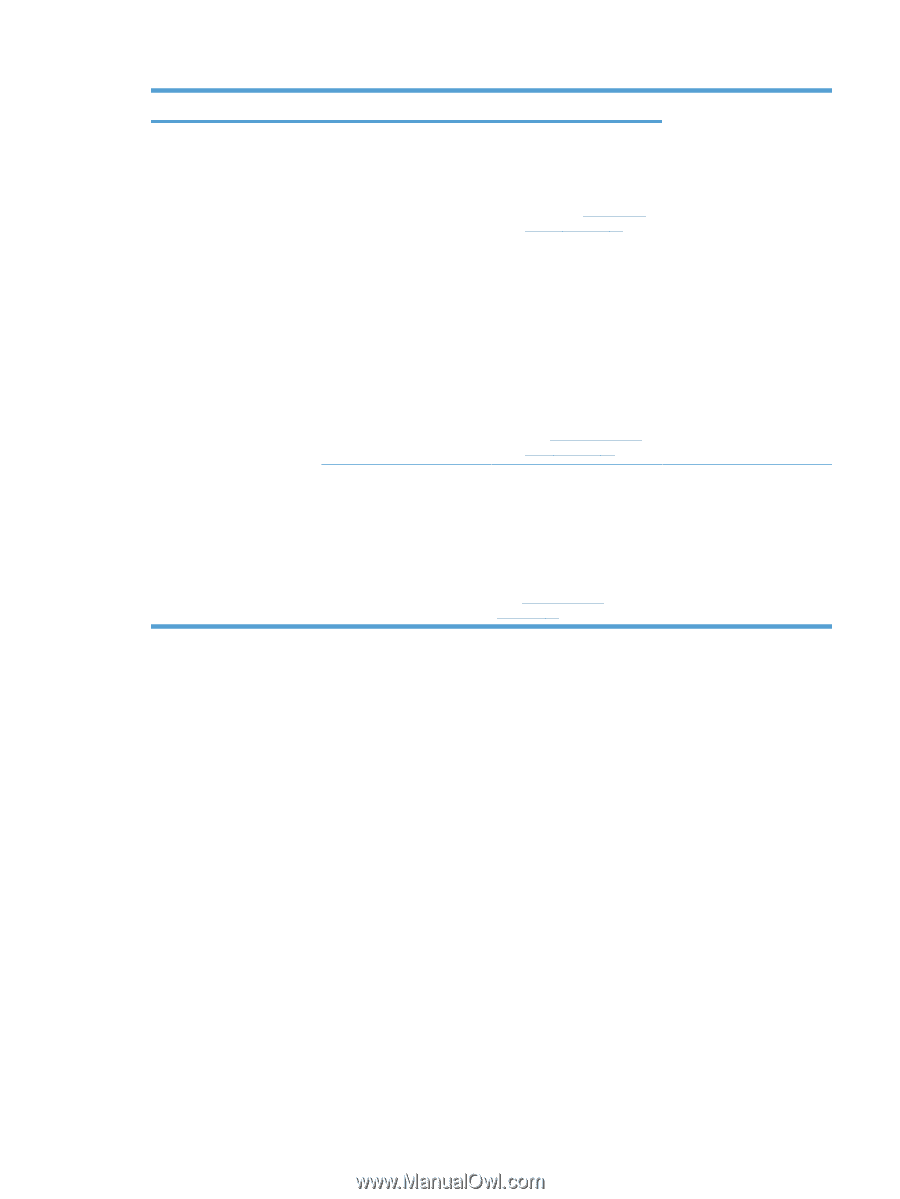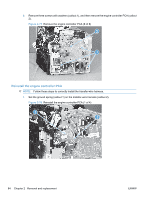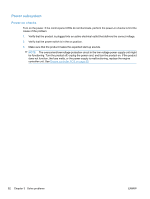HP LaserJet Pro P1102 HP LaserJet Professional P1100 Series Printer - Service - Page 107
Problem, Cause, Solution, Perform an engine test to, verify print-engine, components., Demo - printer driver
 |
View all HP LaserJet Pro P1102 manuals
Add to My Manuals
Save this manual to your list of manuals |
Page 107 highlights
Table 3-1 Basic problem solving (continued) Problem Cause The product turns on, the motor rotates, and the control panel indicates the "ready" state, but the product does not print. A component is defective. The product does not print. The formatter is defective. Solution Perform an engine test to verify print-engine components. 1. Print an engine test page. See Engine-test button on page 93. 2. If the engine test page does not print, check all the connectors on the engine controller PCA, and reconnect any cables that are connected incorrectly. 3. If, after checking the connectors, the error persists, replace the engine controller PCA. See Engine controller PCA on page 80. Print a demo page. Select Demo Page from the Print Information Pages dropdown on the Services tab in the printer driver. If the Demo page does not print, replace the formatter. See Formatter PCA on page 54. ENWW Solve problems checklist 89