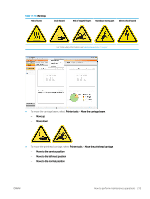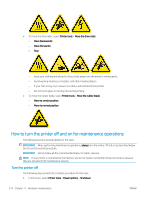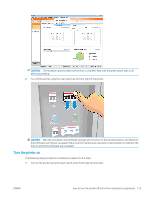HP Latex 1500 User guide - Page 218
The table below includes cleaning or replacement of basic parts. The tools are included in kits.
 |
View all HP Latex 1500 manuals
Add to My Manuals
Save this manual to your list of manuals |
Page 218 highlights
Table 11-7 When required maintenance operations (continued) Frequency Maintenance operation Cross-reference Part number and description Replace an intermediate tank Replace an intermediate tank (trained CZ056-67073: ISM intermediate users only) on page 334 tank, included in the Basic Uptime Kit Replace an e-cabinet fuse Replace an e-cabinet fuse on page 337 K4T88-67209: E-cabinet PCA Fuses Kit, included in the Basic Uptime Kit Replace a spindle valve Replace a spindle valve on page 340 - Replace pinch clamp Replace the pinch clamp on page 341 - Replace rocker pads Replace the rocker pads on page 343 - Replace the curing module side Replace the curing module side - rubbers rubbers on page 290 Replace spindle gear and end cap Replace spindle gear and end cap - on page 343 Replace the in-line slitter blades Replace the in-line slitter blades - on page 351 Replace the curing fan and resistor Replace the curing fan and resistor - module module on page 353 Replace the drying fan and resistor Replace the drying fan and resistor - module module on page 356 Replace the spectrophotometer Replace the spectrophotometer - shutter shutter on page 360 Empty printhead waste bottle Empty the printhead cleaning waste bottle on page 362 The table below includes cleaning or replacement of basic parts. The tools are included in kits. Table 11-8 On demand oiling and greasing operations Clean and grease operations Cross-reference Part number and description Grease the printhead primers Grease the printhead primers on page 278 HP Latex 1500 Printer Cleaning Kit, provided with your printer Table 11-9 ON demand operations and customer replaceable parts (CSR) Frequency Maintenance operation Cross-reference Part number and description Operations and parts to be replaced as required, on demand in case of breaks or low performance Clean the printhead pocket and electrical contacts Clean the printhead contacts on page 310 HP Latex 1500 Printer Cleaning Kit, provided with your printer Clean the pinchwheels and drive Clean the drive roller and - roller pinchwheels on page 237 Clean the perforated plate and curing Clean the perforated plate and curing - assembly entrance cover on page 239 Clean and check substrate advance sensor Clean the substrate-advance sensor on page 230 Grease the printhead primers Grease the printhead primers - on page 278 210 Chapter 11 Hardware maintenance ENWW