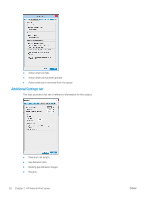HP Latex 1500 User guide - Page 26
Change the language of the Internal Print Server
 |
View all HP Latex 1500 manuals
Add to My Manuals
Save this manual to your list of manuals |
Page 26 highlights
● The System Preheat button preheats the whole system in printer ready status. It is useful for cold environments to avoid time-out errors during warm-up. It enables drying and curing to slowly preheat the system. Heating duration can be set from 1 to 60 minutes in Tools > Preferences > Additional Settings. ● The Printing pane occupies most of the window, and includes: - The Print, Cancel, and Print adjustment buttons - The job queue - The print preview and job settings ● The Substrate pane includes the Substrate load/unload, Enable collector, and move carriage beam buttons; and information about how the current substrate is loaded. Change the language of the Internal Print Server When the Internal Print Server starts, it uses the language selected in the Windows Regional and Language Options. To change the selected language: 1. Open the Control Panel from the start menu. 2. If you are using the Category View of the Control Panel, open the Clock, Language, and Region category. 3. Open the Regional and Language Options. 4. In the Formats tab, change the current format to correspond with the language you want. 5. Press the OK button. The change takes effect when Windows is restarted. Change the units of measurement in the Internal Print Server To change the units of measurement in the Internal Print Server, select the Tools > Preferences > Units. You can change the units of length and temperature. 18 Chapter 2 HP Internal Print Server ENWW