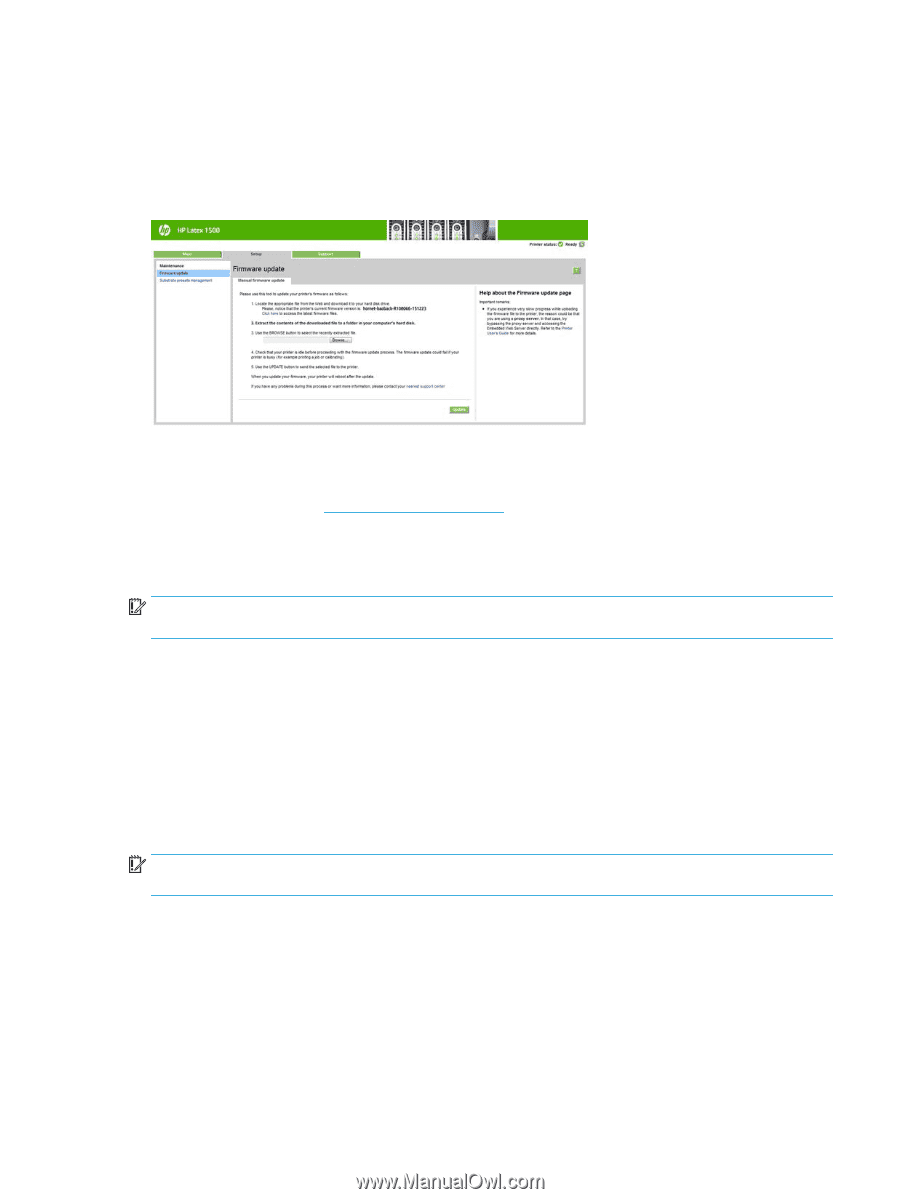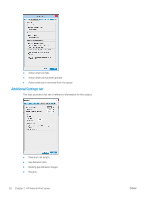HP Latex 1500 User guide - Page 31
Update the firmware, Update the Internal Print Server, Update the HP IPS Services, Firmware update
 |
View all HP Latex 1500 manuals
Add to My Manuals
Save this manual to your list of manuals |
Page 31 highlights
Update the firmware From time to time firmware updates will be available from HP that increase the printer's functionality and enhance its features. Firmware updates can be downloaded from the Internet and installed in your printer using the Internal Print Server: select Firmware update from the Tools menu. Follow the instructions on your screen to download the firmware file and store it on your hard disk. Then select the downloaded file and click Update. The firmware includes a set of the most commonly used substrate presets. Extra substrate presets can be downloaded separately; see Substrate presets on page 69. Update the Internal Print Server The following steps provide the complete procedure for this topic. IMPORTANT: Remove the previous version of the Internal Print Server in the printer's built-in computer before installing the new version. 1. Remove the current version of the Internal Print Server through the control panel. Select Uninstall Internal Print Server Application (this deletes any current job in the queue, but not ripped files). 2. Download the file to the built-in computer's hard disk (but not to the desktop). 3. Unzip/extract the files HPIPS.msi and Setup.exe. 4. Run the file Setup.exe and follow the onscreen instructions until the new software is installed. Update the HP IPS Services The following steps provide the complete procedure for this topic. IMPORTANT: Remove the previous version of the Internal Print Server in the printer's built-in computer before installing the new version. 1. Remove the current version of the Internal Print Server through the control panel. Select Uninstall Internal Print Server Application. 2. Download the file to the built-in computer's hard disk (but not to the desktop). 3. Unzip/extract the files HPIPSServices.msi and Setup.exe. 4. Run the file Setup.exe and follow the onscreen instructions until the new software is installed. ENWW Update the firmware and the Internal Print Server 23