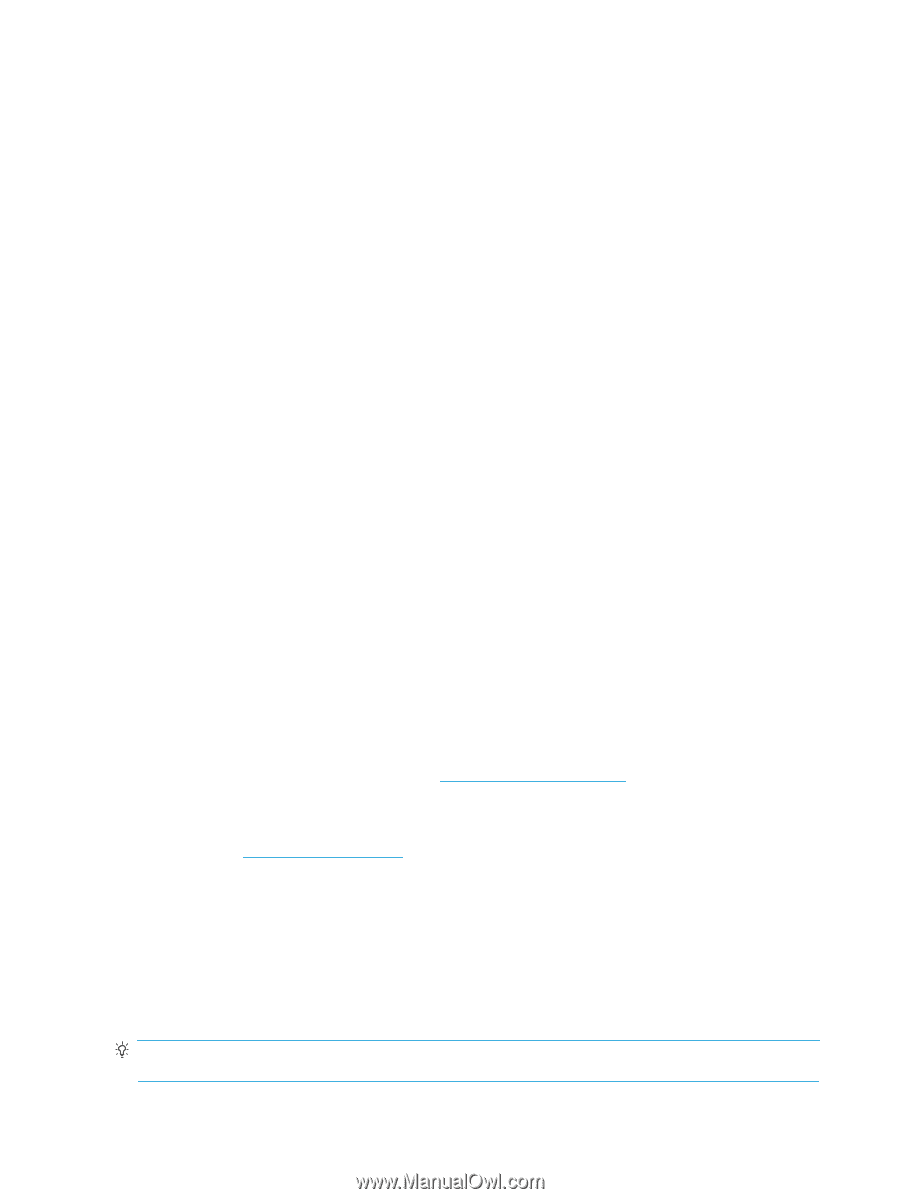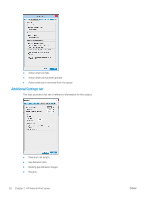HP Latex 1500 User guide - Page 30
Printer status and alerts, Update the firmware and the Internal Print Server, Print Server.
 |
View all HP Latex 1500 manuals
Add to My Manuals
Save this manual to your list of manuals |
Page 30 highlights
Table 2-1 Internal Print Server menus (continued) Menu: Menu: ● Load/Unload ● Settings ● Create ● Edit ● Clone ● Optimize for tiling ● Rename ● Remove ● Color calibration ● Presets management ● Search substrate online ● Preferences ● HP Scitex Print Care ● HP Proactive Support ● Firmware update ● Wake up ● Shut down ● Reinitialize carriage Menu: ● Advance calibration ● Enable/Disable collector ● About ● User's guide Printer status and alerts The Internal Print Server displays the general status of the printer, the maintenance status, the loaded substrate, and the ink system. The printer can communicate the following types of alerts: ● Errors: When the printer is unable to print. ● Warnings: When the printer needs attention for an adjustment, such as a calibration, preventive maintenance or ink cartridge replacement. A summary list of printer alerts appears in the main window of the Internal Print Server. To display a more complete and detailed list, select Information > Alerts. For more information about a particular alert, see Printer messages on page 421. ● Green light: No maintenance is needed. ● Yellow light: Maintenance procedure date is approaching. Press the yellow button to check Print Care for details. See HP Print Care on page 153. ● Orange light: Maintenance is required. Press the orange button to check Print Care for details. ● Red light: Maintenance is required urgently. Press the red button to check Print Care for details. ● Grayed out: Print Care is not running. Press the orange button. Update the firmware and the Internal Print Server The following sections provide details for this topic. TIP: When updating the firmware and the Internal Print Server, first update the firmware and then the Internal Print Server. 22 Chapter 2 HP Internal Print Server ENWW