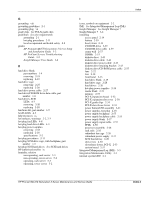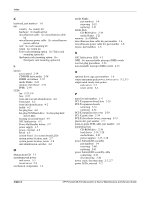HP ML370 ProLiant ML370 Generation 3 Server Maintenance and Service Guide - Page 113
SmartStart Diskette Builder, Torx T-15 tool
 |
UPC - 613326765616
View all HP ML370 manuals
Add to My Manuals
Save this manual to your list of manuals |
Page 113 highlights
system LEDs 4-1 system power LED 2-7, 2-8 T technician notes vii Telco rack mounting option kit, part numbers 1-6 telephone numbers ix temperature operating, rack server 5-3 operating, tower server 5-2 shipping, rack server 5-3 shipping, tower server 5-2 wet bulb, maximum, rack server 5-3 wet bulb, maximum, tower server 5-2 Wide Ultra3 hot-plug SCSI hard drive operating 5-8 third-party rack mounting option kits, part numbers 1-6 thumbscrews center wall 2-36 diskette drive 2-43 front bezel 2-5 power supply backplane 2-55 rack bezel 2-15 redundant fan cage 2-25 system board 2-56 tools, recommended 2-1 Torx T-15 tool location 2-16, 2-57 part numbers 1-4 tower hood cover, part numbers 1-4 tower server powering down 2-8 Index removing front bezel 2-13 specifications 5-2 U unit identification switches, LEDs 4-2 utilities Diagnostics 3-2 Insight Manager 7 3-2 Integration Maintenance 3-3 Integration Maintenance Utility 3-3 RBSU 3-3 ROMPaq 3-4 SmartStart Diskette Builder 3-4 Survey Utility 3-3 V ventilation clearances viii W wall, center, part numbers 1-5 warranty viii website, HP 2-1 weight rack 2-3 symbol 2-2 warnings 2-2, 2-3 Wide Ultra3 hot-plug SCSI hard drive See SCSI hard drives HP ProLiant ML370 Generation 3 Server Maintenance and Service Guide Index-7