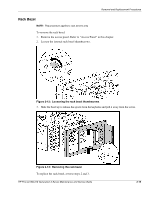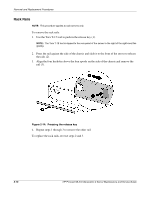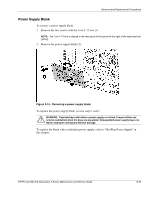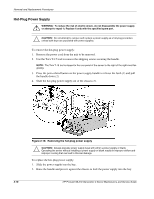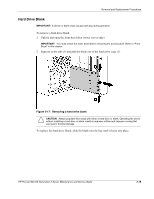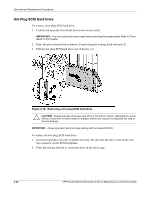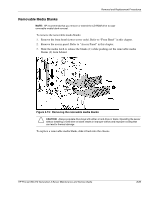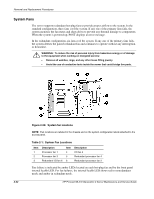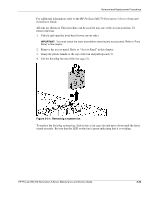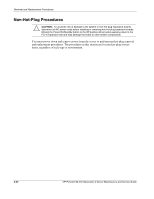HP ML370 ProLiant ML370 Generation 3 Server Maintenance and Service Guide - Page 35
Hot-Plug SCSI Hard Drive, Removing a hot-plug SCSI hard drive
 |
UPC - 613326765616
View all HP ML370 manuals
Add to My Manuals
Save this manual to your list of manuals |
Page 35 highlights
Removal and Replacement Procedures Hot-Plug SCSI Hard Drive To remove a hot-plug SCSI hard drive: 1. Unlock and open the front bezel door (tower server only). IMPORTANT: You must unlock the tower bezel before removing the access panel. Refer to "Front Bezel" in this chapter. 2. Press the port-colored release button (1) and swing the locking latch outward (2). 3. Pull the hot-plug SCSI hard drive out of the bay (3). Figure 2-18: Removing a hot-plug SCSI hard drive CAUTION: Always populate drive bays with either a hard drive or blank. Operating the server without a hard drive or blank results in improper airflow and improper cooling that can lead to thermal damage. IMPORTANT: Always populate hard drive bays starting with the lowest SCSI ID. To replace the hot-plug SCSI hard drive: 1. Insert the hard drive into the available drive bay. Be sure that the drive seats firmly into the connector on the SCSI backplane. 2. Press the locking latch in to secure the drive in the drive cage. 2-20 HP ProLiant ML370 Generation 3 Server Maintenance and Service Guide