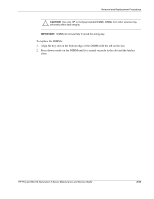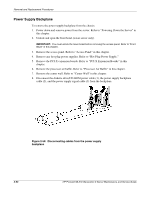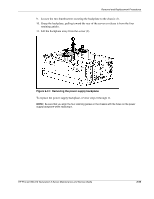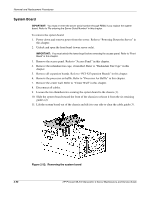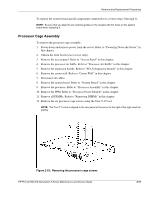HP ML370 ProLiant ML370 Generation 3 Server Maintenance and Service Guide - Page 67
DIMM Installation Guidelines, Removing DIMMs, not skip over banks or skip DIMMs
 |
UPC - 613326765616
View all HP ML370 manuals
Add to My Manuals
Save this manual to your list of manuals |
Page 67 highlights
Removal and Replacement Procedures DIMM Installation Guidelines The following guidelines must be followed when installing or replacing memory: • Always install memory in pairs of two identical DIMMs. • DIMMs installed in the server must be registered ECC DDR, 2.5 volts, 72 bits wide. • Install each pair of DIMMs into both slots within a single bank (1A with 2A; 3B with 4B; 5C with 6C). DIMMs must be installed in order, starting with bank A, B, and then C. Do not skip over banks or skip DIMMs. The system will not function if not populated properly. Removing DIMMs To remove a DIMM: 1. Power down and remove power from the server. Refer to "Powering Down the Server" in this chapter. 2. Unlock and open the front bezel (tower server only). IMPORTANT: You must unlock the tower bezel before removing the access panel. Refer to "Front Bezel" in this chapter. 3. Remove the access panel. Refer to "Access Panel" in this chapter. 4. Remove the processor air baffle. Refer to "Processor Air Baffle" in this chapter. 5. Press both DIMM slot release latches outward (1). 6. Lift the DIMM module out of the slot (2). Figure 2-49: Removing a DIMM 7. Repeat steps 5 and 6 to remove other DIMMs. 2-52 HP ProLiant ML370 Generation 3 Server Maintenance and Service Guide