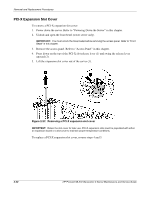HP ML370 ProLiant ML370 Generation 3 Server Maintenance and Service Guide - Page 50
Processor Air Baffle, Removing the processor air baffle
 |
UPC - 613326765616
View all HP ML370 manuals
Add to My Manuals
Save this manual to your list of manuals |
Page 50 highlights
Removal and Replacement Procedures Processor Air Baffle To remove the processor air baffle: 1. Power down and remove power from the server. Refer to "Powering Down the Server" in this chapter. 2. Unlock and open the front bezel (tower server only). IMPORTANT: You must unlock the tower bezel before removing the access panel. Refer to "Front Bezel" in this chapter. 3. Remove the access panel. Refer to "Access Panel" in this chapter. 4. Loosen the two thumbscrews that secure the air baffle to the center wall (1). 5. Lift the air baffle up and out of the server (2). Figure 2-32: Removing the processor air baffle To replace the processor air baffle, reverse steps 4 and 5. HP ProLiant ML370 Generation 3 Server Maintenance and Service Guide 2-35

Removal and Replacement Procedures
Processor Air Baffle
To remove the processor air baffle:
1.
Power down and remove power from the server. Refer to “Powering Down the Server” in
this chapter.
2.
Unlock and open the front bezel (tower server only).
IMPORTANT:
You must unlock the tower bezel before removing the access panel. Refer to “Front
Bezel” in this chapter.
3.
Remove the access panel. Refer to “Access Panel” in this chapter.
4.
Loosen the two thumbscrews that secure the air baffle to the center wall (1).
5.
Lift the air baffle up and out of the server (2).
Figure 2-32: Removing the processor air baffle
To replace the processor air baffle, reverse steps 4 and 5.
HP ProLiant ML370 Generation 3 Server Maintenance and Service Guide
2-35