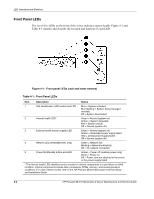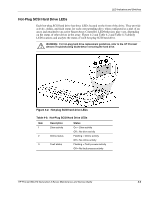HP ML370 ProLiant ML370 Generation 3 Server Maintenance and Service Guide - Page 85
Rear Unit Identification LED Switch, Blue on = The switch is activated.
 |
UPC - 613326765616
View all HP ML370 manuals
Add to My Manuals
Save this manual to your list of manuals |
Page 85 highlights
LED Indicators and Switches Rear Unit Identification LED Switch The server includes unit identification (UID) LEDs with switches on both the front and rear panels. The UIDs indicate activity status and can be toggled on and off by the front or rear hardware push button or by the Insight Manager 7 application. The rear UID identifies the location of an individual server in a rack of servers. It also contains an integrated button to activate or deactivate the LED. Figure 4-4: Rear UID and switch (rack model) The rear UID indicates the following states: • Blue on = The switch is activated. • Blue flashing = The system is being monitored remotely. • Off = The switch is deactivated. 4-6 HP ProLiant ML370 Generation 3 Server Maintenance and Service Guide