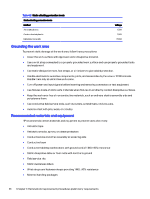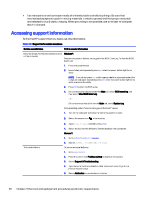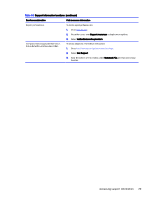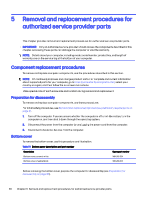HP OMEN Transcend 14 Maintenance and Service GuideOMEN Transcend 14 inch Gamin - Page 35
Service consideration, Path to access information, Support resources, Authorized service providers
 |
View all HP OMEN Transcend 14 manuals
Add to My Manuals
Save this manual to your list of manuals |
Page 35 highlights
Table 4-3 Support information locations (continued) Service consideration Path to access information Repair professionals To locate repair professionals: 1. Go to www.hp.com. 2. Place the cursor over Support resources to display more options. 3. Select Authorized service providers. Component and diagnosis information, failure detection, and required action To locate diagnosis information and actions: 1. Go to http://www.hp.com/go/techcenter/pcdiags. 2. Select Get Support. 3. Near the bottom of the window, select Notebook PCs, and then select your location. Accessing support information 29

Table 4-3
Support information locations
(continued)
Service consideration
Path to access information
Repair professionals
To locate repair professionals:
1.
Go to
www.hp.com
.
2.
Place the cursor over
Support resources
to display more options.
3.
Select
Authorized service providers
.
Component and diagnosis information,
failure detection, and required action
To locate diagnosis information and actions:
1.
Go to
go/
techcenter/
pcdiags
.
2.
Select
Get Support
.
3.
Near the bottom of the window, select
Notebook PCs
, and then select your
location.
Accessing support information
29