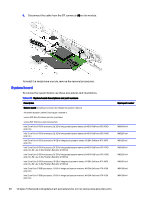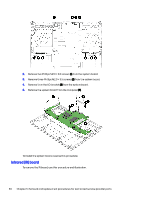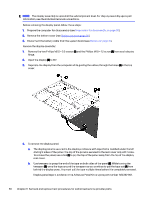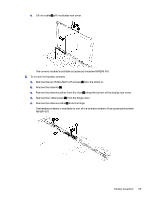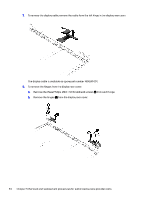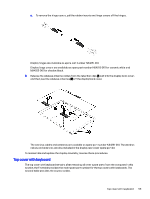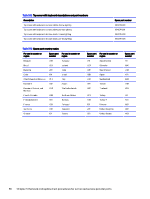HP OMEN Transcend 14 Maintenance and Service GuideOMEN Transcend 14 inch Gamin - Page 57
Lift the locking bar, off the connector
 |
View all HP OMEN Transcend 14 manuals
Add to My Manuals
Save this manual to your list of manuals |
Page 57 highlights
c. Rotate the panel over onto the keyboard, noting that hooks secure the bottom of the panel to the display rear cover. d. Lift the conductive tape (1) off the LVDS connector on the bottom of the panel. e. Lift the locking bar (2) off the connector Display assembly 51
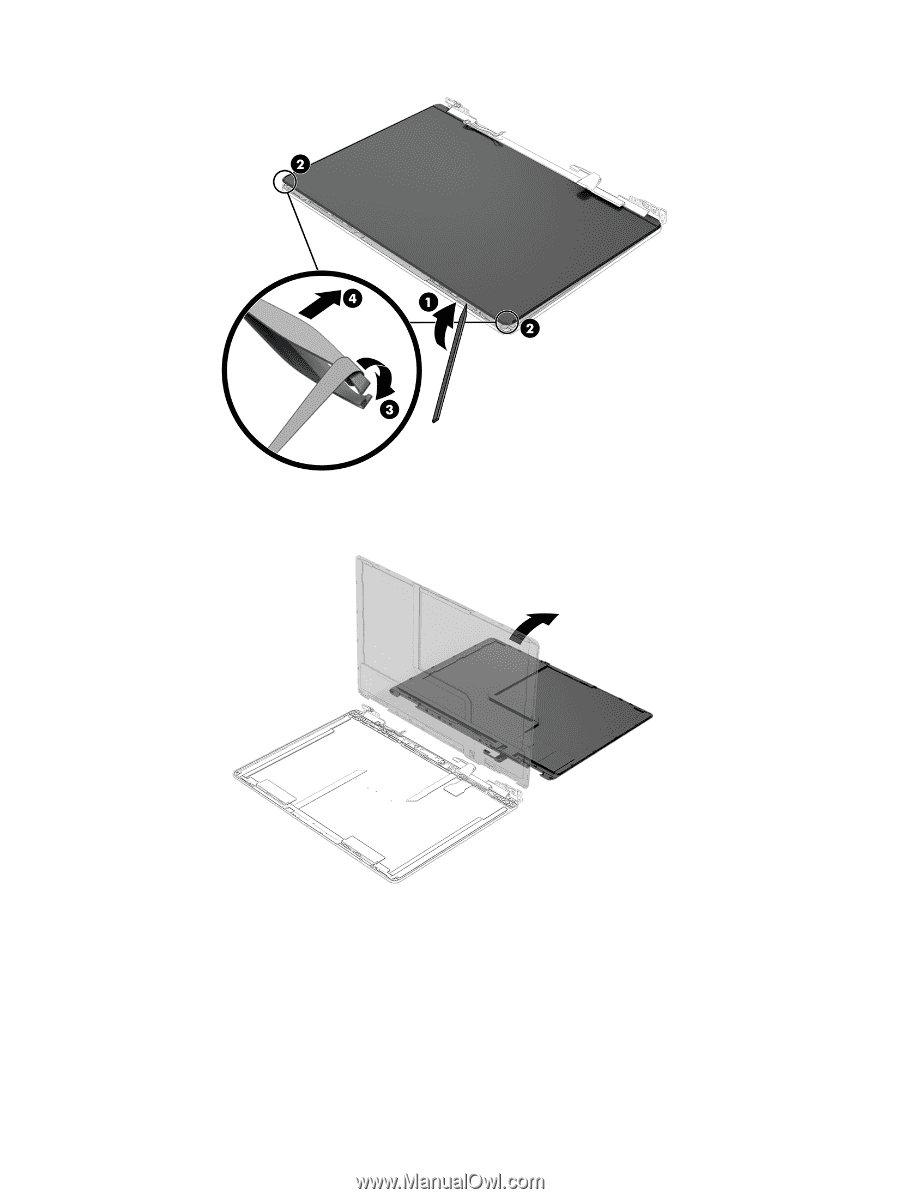
c.
Rotate the panel over onto the keyboard, noting that hooks secure the bottom of the panel to
the display rear cover.
d.
Lift the conductive tape
(1)
off the LVDS connector on the bottom of the panel.
e.
Lift the locking bar
(2)
off the connector
Display assembly
51