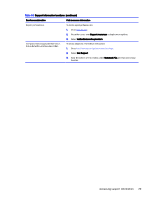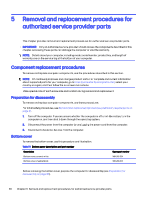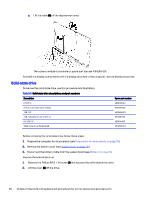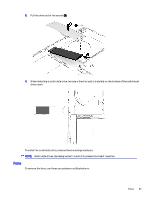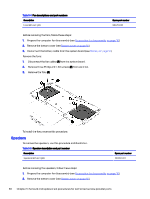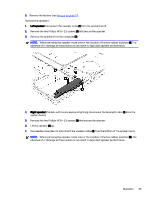HP OMEN Transcend 14 Maintenance and Service GuideOMEN Transcend 14 inch Gamin - Page 40
Lift the conductive tape, the display rear cover.
 |
View all HP OMEN Transcend 14 manuals
Add to My Manuals
Save this manual to your list of manuals |
Page 40 highlights
b. Use tweezers to grasp the end of the tape on both sides of the panel (2). While turning the tweezers, wrap the tape around the tweezers as you continue to pull the tape out (3) from behind the display panel. You must pull the tape multiple times before it is completely removed. Display panel tape is available in the Adhesive Panel Kit as spare part number N84332-001. c. Rotate the panel over onto the keyboard, noting that hooks secure the bottom of the panel to the display rear cover. d. Lift the conductive tape (1) off the LVDS connector on the bottom of the panel. e. Lift the locking bar (2) off the connector 34 Chapter 5 Removal and replacement procedures for authorized service provider parts
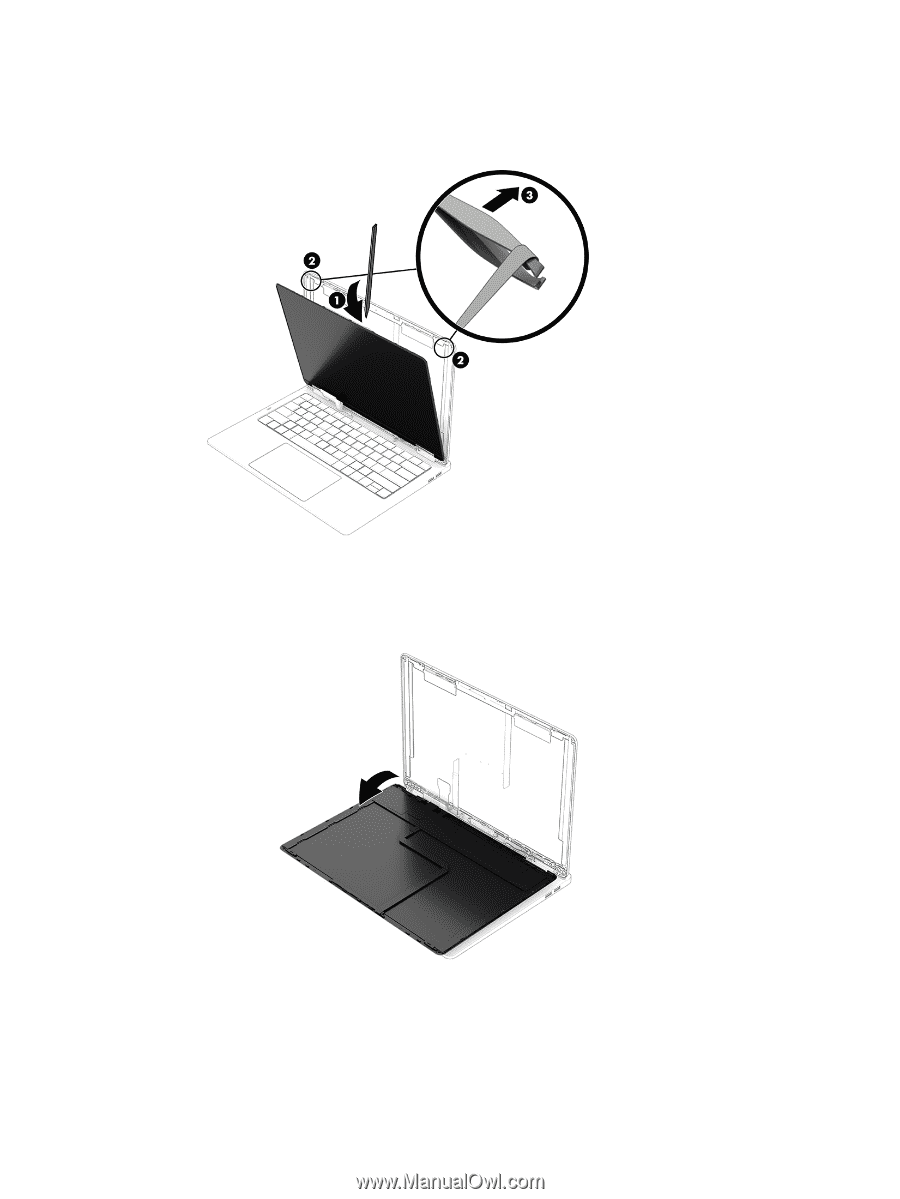
b.
Use tweezers to grasp the end of the tape on both sides of the panel
(2)
. While turning the
tweezers, wrap the tape around the tweezers as you continue to pull the tape out
(3)
from
behind the display panel. You must pull the tape multiple times before it is completely removed.
Display panel tape is available in the Adhesive Panel Kit as spare part number N84332-001.
c.
Rotate the panel over onto the keyboard, noting that hooks secure the bottom of the panel to
the display rear cover.
d.
Lift the conductive tape
(1)
off the LVDS connector on the bottom of the panel.
e.
Lift the locking bar
(2)
off the connector
34
Chapter 5
Removal and replacement procedures for authorized service provider parts