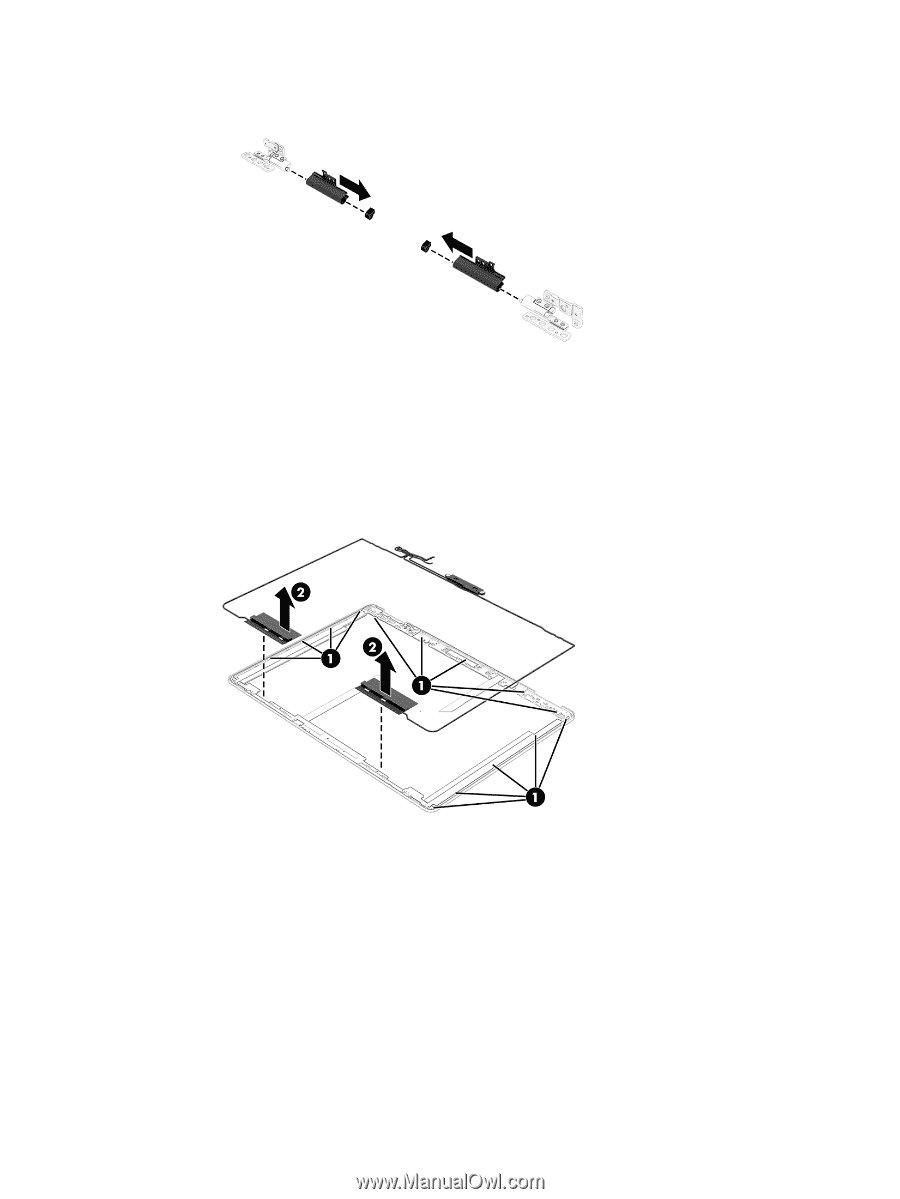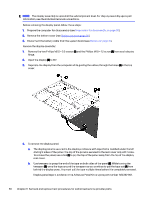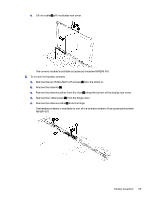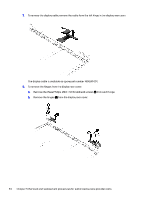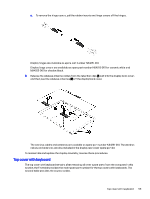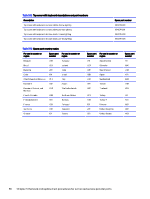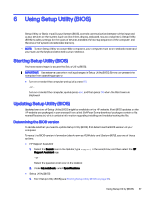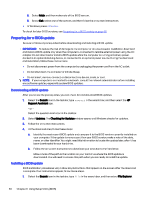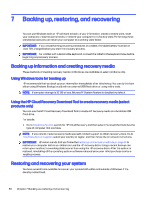HP OMEN Transcend 14 Maintenance and Service GuideOMEN Transcend 14 inch Gamin - Page 61
Top cover with keyboard
 |
View all HP OMEN Transcend 14 manuals
Add to My Manuals
Save this manual to your list of manuals |
Page 61 highlights
c. To remove the hinge covers, pull the rubber inserts and hinge covers off the hinges. Display hinges are available as spare part number N84251-001. Display hinge covers are available as spare part number N84252-001 for ceramic white and N84253-001 for shadow black. 9. Release the wireless antenna cables from the retention clips (1) built into the display back cover, and then peel the wireless antennas (2) off the display back cover. The wireless cables and antennas are available as spare part number N84241-001. The wireless cables and antennas are also included in the display rear cover spare part kit. To reassemble and replace the display assembly, reverse these procedures. Top cover with keyboard The top cover with keyboard remains after removing all other spare parts from the computer. In this section, the first table provides the main spare part number for the top covers with keyboards. The second table provides the country codes. Top cover with keyboard 55