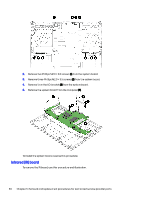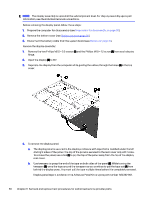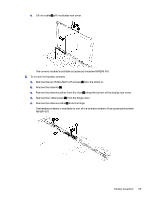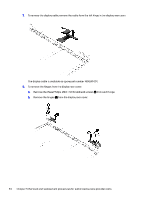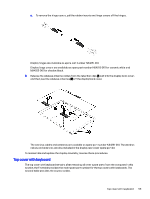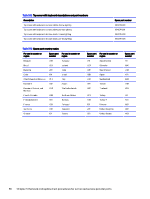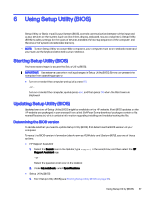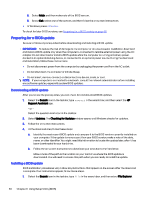HP OMEN Transcend 14 Maintenance and Service GuideOMEN Transcend 14 inch Gamin - Page 59
from the hinge cover., Remove the rubber piece
 |
View all HP OMEN Transcend 14 manuals
Add to My Manuals
Save this manual to your list of manuals |
Page 59 highlights
c. Lift the cable (3) off the display rear cover. The camera module is available as spare part number N84266-001. 6. To remove the headset antenna: a. Remove the two Phillips M2.0 ×2.5 screws (1) from the antenna. b. Remove the antenna (2). c. Remove the antenna cables from the clips (3) along the bottom of the display rear cover. d. Remove the rubber piece (4) from the hinge cover. e. Remove the antenna cable (5) from the hinge. The headset antenna is available as part of the wireless antenna kit as spare part number N84241-001. Display assembly 53
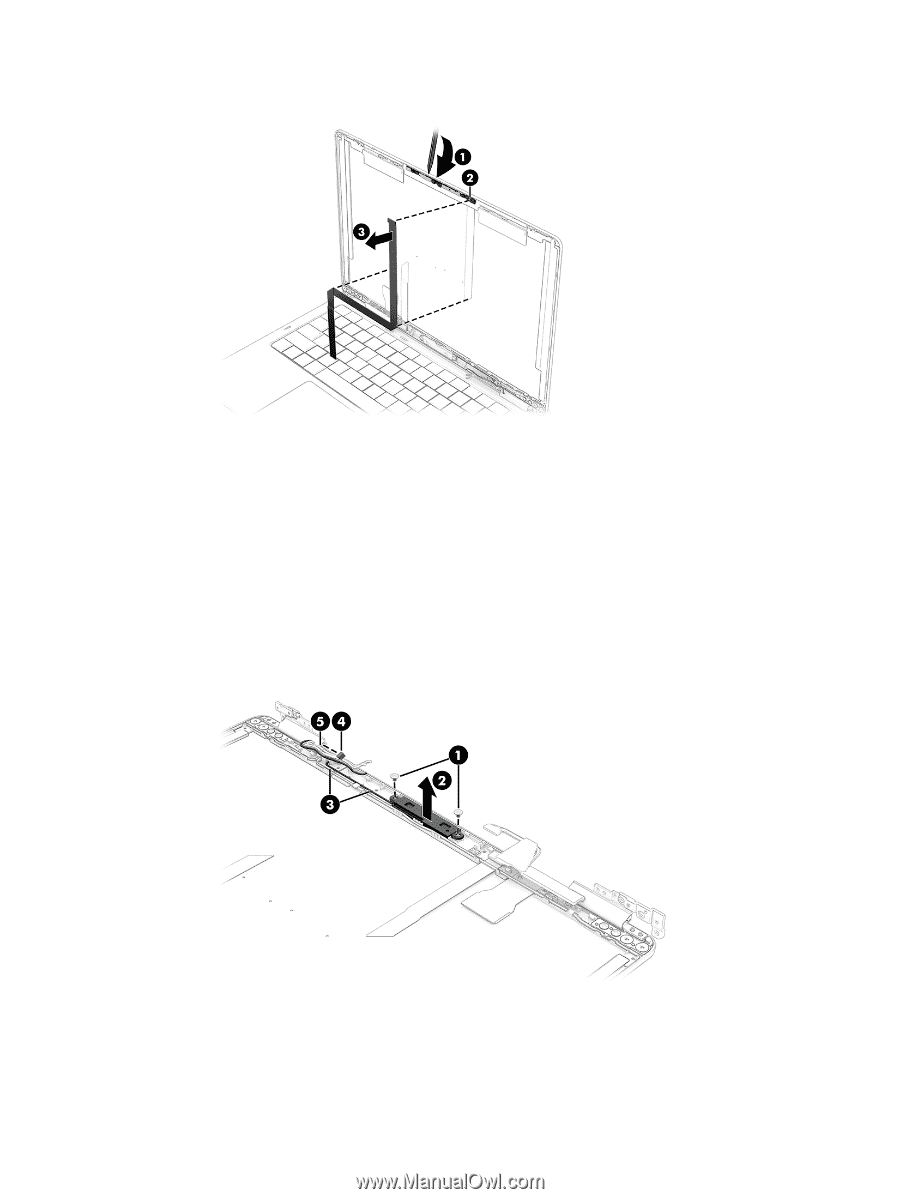
c.
Lift the cable
(3)
off the display rear cover.
The camera module is available as spare part number N84266-001.
6.
To remove the headset antenna:
a.
Remove the two Phillips M2.0 ×2.5 screws
(1)
from the antenna.
b.
Remove the antenna
(2)
.
c.
Remove the antenna cables from the clips
(3)
along the bottom of the display rear cover.
d.
Remove the rubber piece
(4)
from the hinge cover.
e.
Remove the antenna cable
(5)
from the hinge.
The headset antenna is available as part of the wireless antenna kit as spare part number
N84241-001.
Display assembly
53