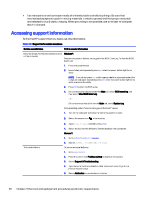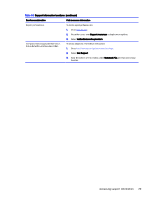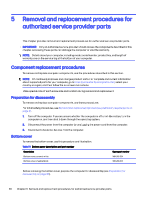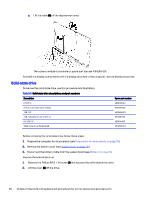HP OMEN Transcend 14 Maintenance and Service GuideOMEN Transcend 14 inch Gamin - Page 37
Battery, Remove the bottom cover
 |
View all HP OMEN Transcend 14 manuals
Add to My Manuals
Save this manual to your list of manuals |
Page 37 highlights
Remove the bottom cover: 1. Loosen the captive Phillips screw (1) and remove the three Phillips M1.6 × 2.0 screws (2) from the bottom cover. The cover lifts up near the captive screw. 2. Starting in the top, left corner, use a pry tool to release the cover, and then remove the cover from the computer. To install the bottom cover, reverse the removal procedures. Battery To remove the battery, use this procedure and illustration. Battery 31
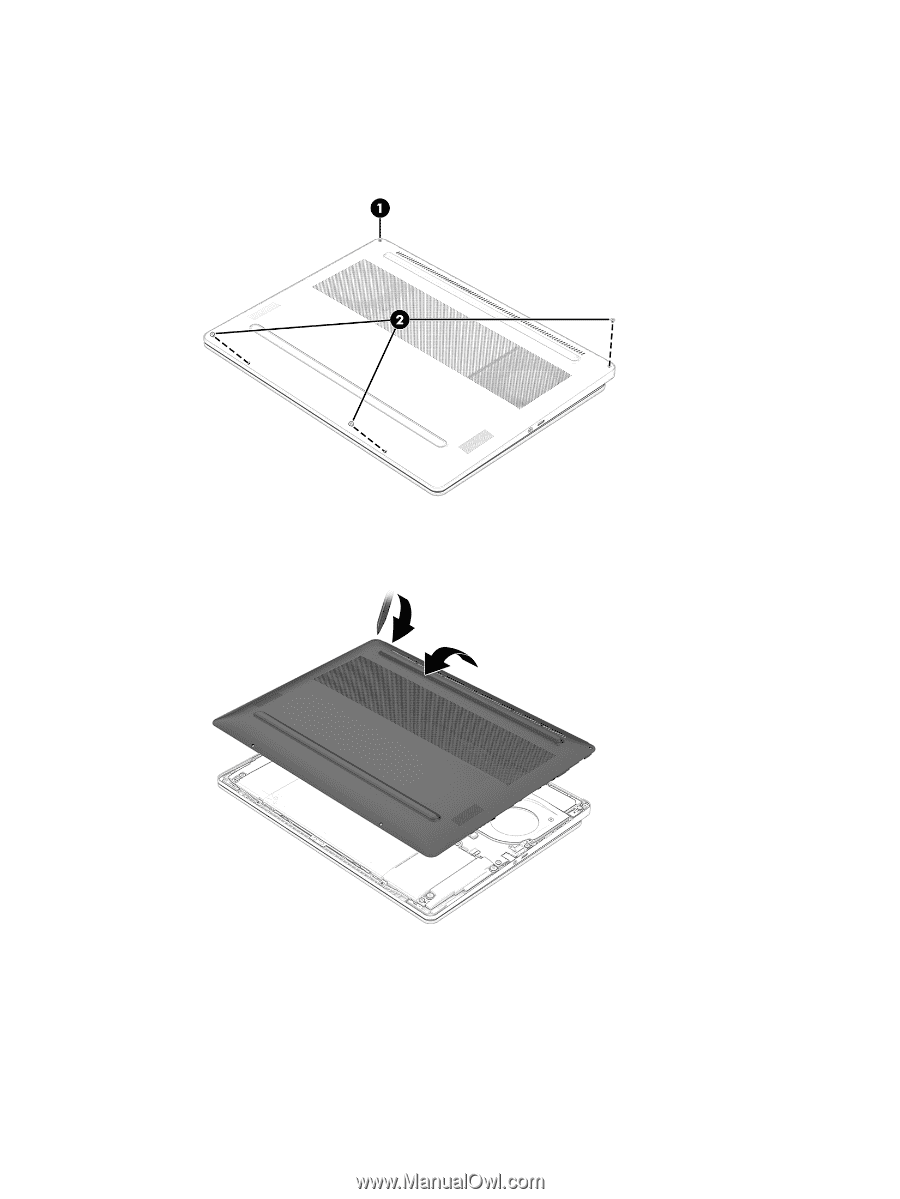
Remove the bottom cover:
1.
Loosen the captive Phillips screw
(1)
and remove the three Phillips M1.6 × 2.0 screws
(2)
from the
bottom cover. The cover lifts up near the captive screw.
2.
Starting in the top, left corner, use a pry tool to release the cover, and then remove the cover from
the computer.
To install the bottom cover, reverse the removal procedures.
Battery
To remove the battery, use this procedure and illustration.
Battery
31