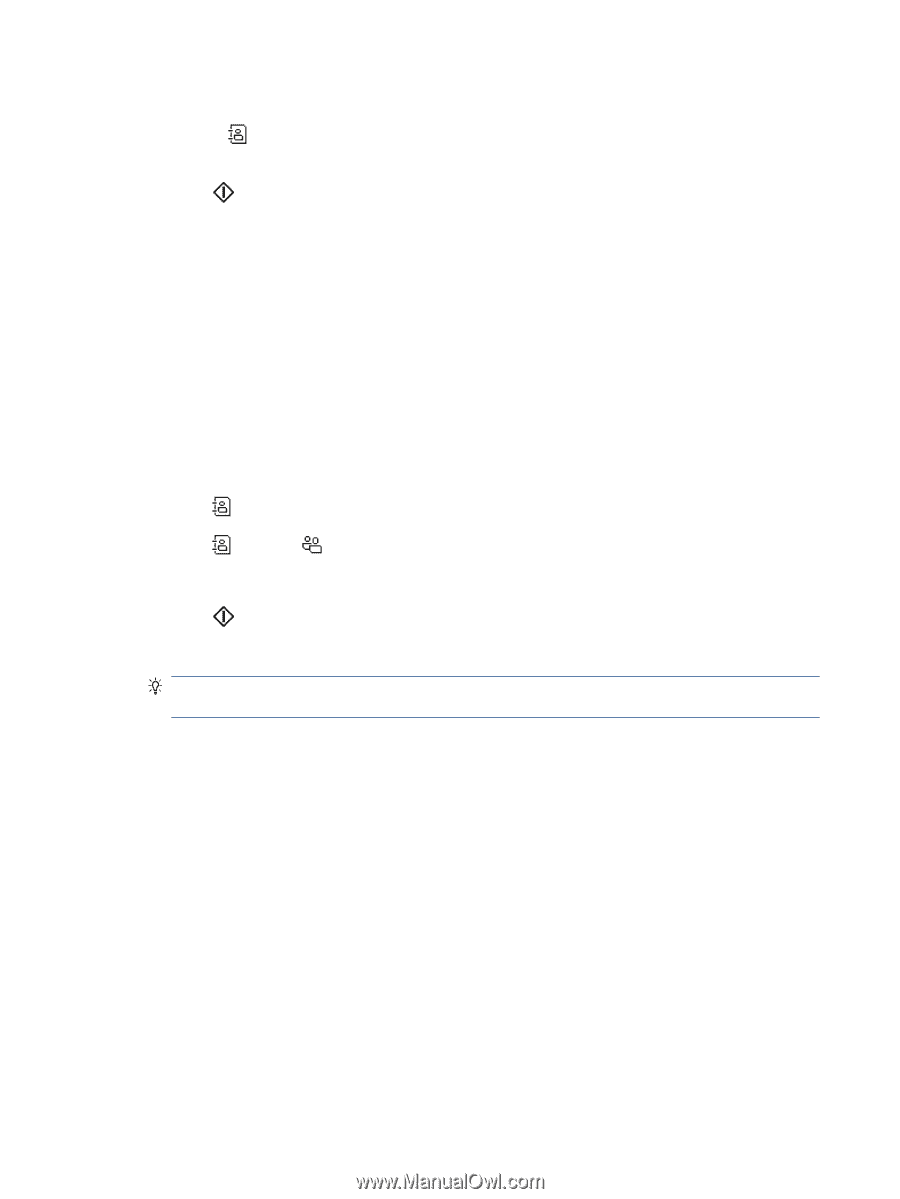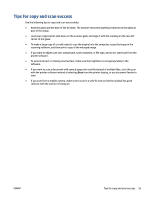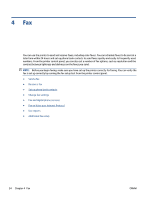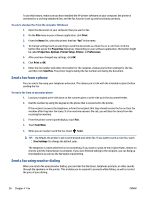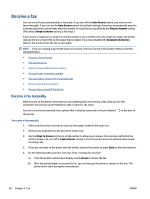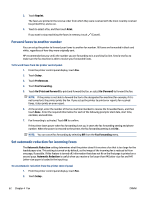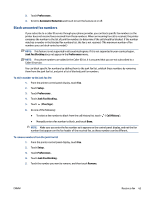HP OfficeJet Pro 8020 User Guide - Page 64
Send a fax to multiple recipients, Send a fax in Error Correction Mode, Phone Book, Local Phone Book
 |
View all HP OfficeJet Pro 8020 manuals
Add to My Manuals
Save this manual to your list of manuals |
Page 64 highlights
5. Enter the fax number by using the keypad. Or touch ( Phone Book ), and then touch Local Phone Book or Call History to select a number or group to dial. 6. Touch Send . The printer scans the originals into memory and sends the fax when the receiving fax machine is available. Send a fax to multiple recipients You can send a fax to multiple recipients by creating a group phone book contact made up of two or more individual recipients. To send a fax to multiple recipients using group phone book 1. Load your original print-side down on the scanner glass or print-side up in the document feeder. 2. From the printer control panel display, touch Fax . 3. Touch Send Now. 4. Touch ( Phone Book ), and then touch Local Phone Book . 5. Touch and select ( Group ) to switch to the group phone book. 6. Touch the name of the group that you want to send. 7. Touch Send . Printer sends the document to all the numbers in the selected group. TIP: If the recipient reports issues with the quality of the fax, try changing the resolution or contrast of your fax. Send a fax in Error Correction Mode Error Correction Mode (ECM) prevents loss of data due to poor phone lines by detecting errors that occur during transmission and automatically requesting retransmission of the erroneous portion. Phone charges are unaffected, or might even be reduced, on good phone lines. On poor phone lines, ECM increases sending time and phone charges, but sends the data much more reliably. The default setting is On . Turn ECM off only if it increases phone charges substantially, and if you can accept poorer quality in exchange for reduced charges. If you turn ECM off: ● The quality and transmission speed of faxes you send and receive are affected. ● The Speed is automatically set to Medium . ● You can no longer send or receive faxes in color. 58 Chapter 4 Fax ENWW