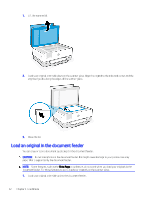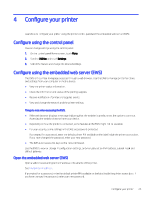HP OfficeJet Pro 8120e User Guide - Page 29
Load an original on the scanner glass
 |
View all HP OfficeJet Pro 8120e manuals
Add to My Manuals
Save this manual to your list of manuals |
Page 29 highlights
5. Reinsert the input tray into the printer. 6. Change or retain the paper settings on the control panel. Make sure the settings match the paper type and size loaded. 7. Pull out the output tray extension. Load an original on the scanner glass Copy or scan an original by placing it on the scanner glass. NOTE: ● The scanner might not work correctly if the scanner glass and lid backing are not clean. See Printer maintenance. ● Remove all originals from the document feeder tray before lifting the lid on the printer. Load an original on the scanner glass 21

5.
Reinsert the input tray into the printer.
6.
Change or retain the paper settings on the control panel. Make sure the settings match the paper type and
size loaded.
7.
Pull out the output tray extension.
Load an original on the scanner glass
Copy or scan an original by placing it on the scanner glass.
NOTE:
●
The scanner might not work correctly if the scanner glass and lid backing are not clean.
See
Printer maintenance
.
●
Remove all originals from the document feeder tray before lifting the lid on the printer.
Load an original on the scanner glass
21