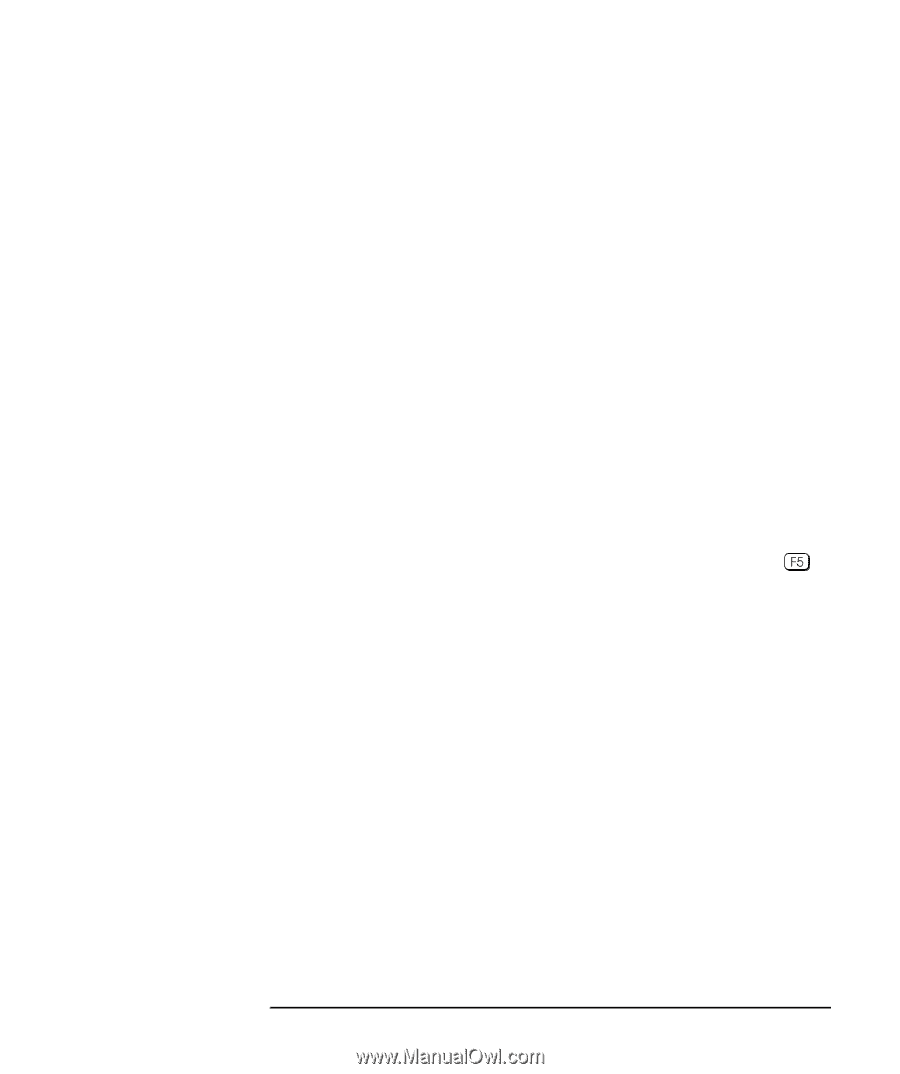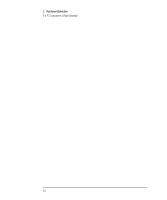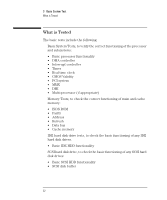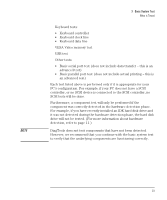HP P Class 450/500/550/600/650/700/750 DiagTools User's Guide - Page 31
What to do if the Basic System Test Fails
 |
View all HP P Class 450/500/550/600/650/700/750 manuals
Add to My Manuals
Save this manual to your list of manuals |
Page 31 highlights
3 Basic System Test Test Result: FAIL What to do if the Basic System Test Fails The following actions are recommended: • Create a Support Ticket now. The Support Ticket is a complete record of the test results. It is the most effective way to communicate the problem to your local or HP-dedicated support agent. (To learn more about the Support Ticket, refer to chapter 5.) • If you are a novice user, contact your local or HP-dedicated support agent for assistance. You can e-mail or fax them the Support Ticket. You can also add extra information and your own comments to the Support Ticket (to learn how to do this, refer to page 35). • If you are an intermediate or experienced user, you can proceed to the Advanced Tests to investigate the error in greater depth if necessary. At this point, you may have sufficient information to resolve the problem. If so, you can exit DiagTools after creating the Support Ticket. You can repeat the basic system test if desired. To do this, press . English 21