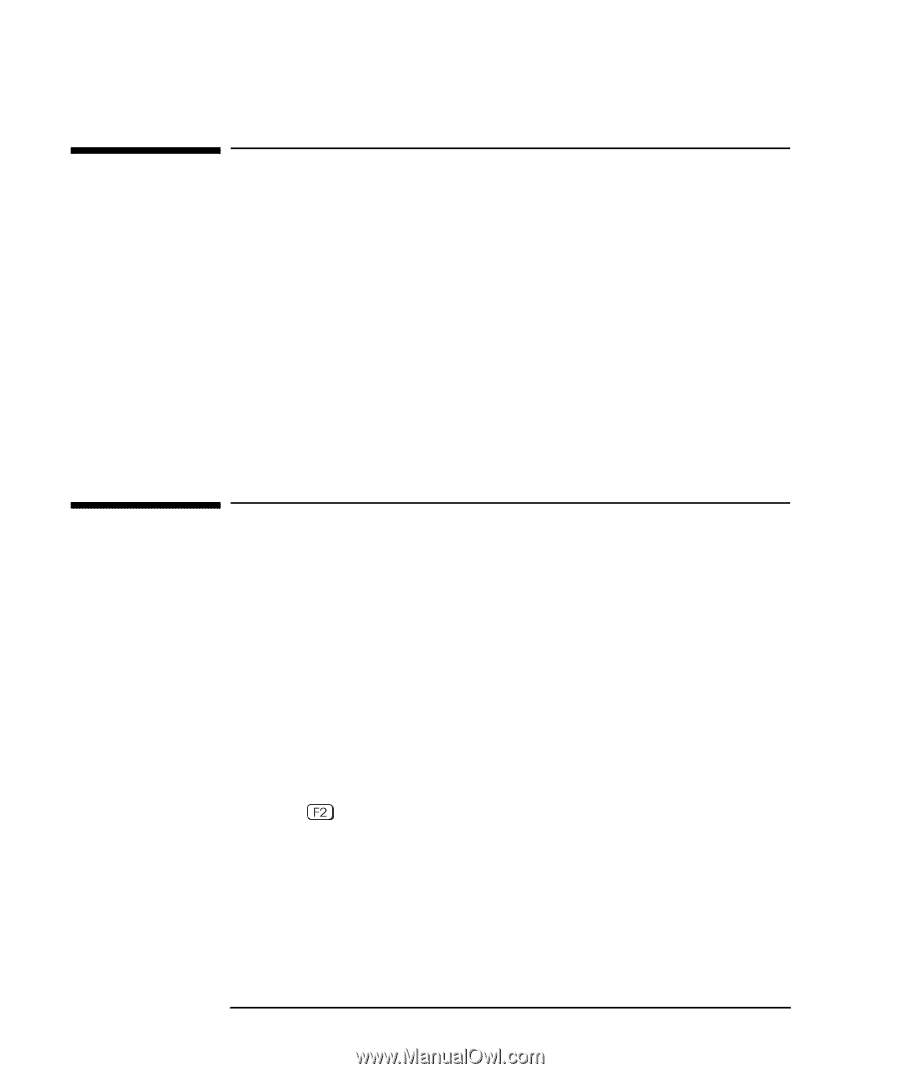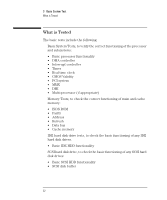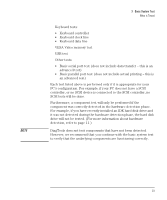HP P Class 450/500/550/600/650/700/750 DiagTools User's Guide - Page 36
Overview of the Advanced System Tests, How to Enter the Advanced System Tests
 |
View all HP P Class 450/500/550/600/650/700/750 manuals
Add to My Manuals
Save this manual to your list of manuals |
Page 36 highlights
4 Advanced System Tests Overview of the Advanced System Tests Overview of the Advanced System Tests The advanced system tests can be used to test each of the PC's components. These tests are more thorough and cover a wider range of functionality than the basic system tests. The appearance and operation of this test phase is different from the other parts of the Hardware Diagnostics. Unlike the basic system test, each advanced test must be selected and initiated by the user through the on-screen menus. Most of the tests are configurable and all can be repeated any number of times. This advanced test phase is suitable for intermediate and advanced users. How to Enter the Advanced System Tests The advanced system tests can only be entered after the basic system tests have been completed. To enter the advanced system tests, do these steps: 1 Start DiagTools. To learn how to do this, refer to chapter 1, Starting DiagTools. 2 Follow the instructions on the screen to proceed with hardware detection. Hardware detection is described in chapter 2. 3 Follow the instructions on the screen to complete the basic system test. The basic system test is described in chapter 3. 4 Press and follow the instructions on your screen to enter the advanced system tests. 26 English