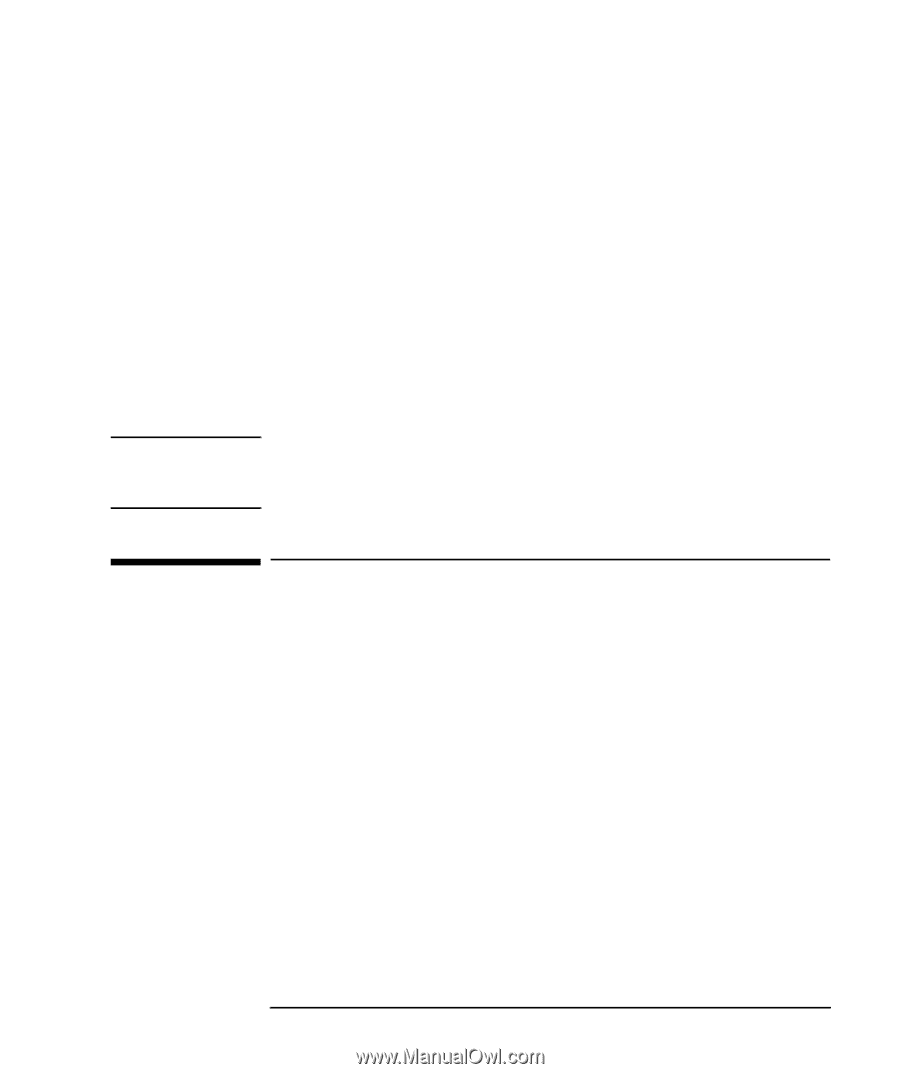HP P Class 450/500/550/600/650/700/750 DiagTools User's Guide - Page 39
Batch Tests
 |
View all HP P Class 450/500/550/600/650/700/750 manuals
Add to My Manuals
Save this manual to your list of manuals |
Page 39 highlights
CAUTION 4 Advanced System Tests Batch Tests Once the test has completed, a window appears indicating the result: Test Passed or Test Failed. The window also has several command options so that you can select your next action: • Return to Main Menu: to return to the main screen, allowing you to run another test. • Browse Current Test Errors: to browse the errors produced in the test you have just done. • Browse All Test Errors: to browse all the errors that have arisen since you started the advanced system tests (or since you last erased the error list). • Erase Error List: to delete the complete list of errors. Do not use the Erase Error List command if you want to create a Support Ticket (test report). The error list is used to create the Support Ticket. Batch Tests You can use the batch test facility to run a pre-defined suite of advanced tests. Each test in the batch is initiated automatically. Help on Using Batch Tests For help on how to use the batch facility, select the command Batch Help in the Batch menu. For help on selecting tests, choose the Test Selection command in the Batch menu. English 29