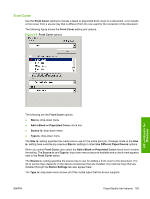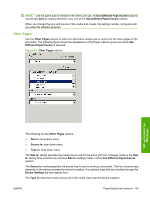HP P2015d HP LaserJet P2015 - Software Technical Reference - Page 182
Document preview image, Print Quality, Print Quality drop-down menu
 |
UPC - 882780492226
View all HP P2015d manuals
Add to My Manuals
Save this manual to your list of manuals |
Page 182 highlights
The Source is: setting specifies the source tray to use for adding a back cover to the document. The list of source trays depends on the device accessories that are installed. Any optional trays that are installed through the Device Settings tab also appear here. The Type is: drop-down menu shows all of the media types that the device supports. NOTE: Use the same size of media for the entire print job. All Use Different Paper/Covers options use the last Size is: setting selected in any one of the Use Different Paper/Covers options. When you change the type and source of the media and covers, the settings remain configured until you close the software program. Document preview image The document preview image is a line-drawn image of a page that represents graphics and text. The document preview image is always oriented so that the contents of the page are right-side-up. The document preview image appears in the upper-right corner of the following Printing Preferences driver tabs: ● Paper/Quality ● Effects ● Finishing Switching between tabs does not change the location or appearance of the document preview image. When the mouse cursor moves over the document preview image, the cursor changes from an arrow to a gloved hand. Toggle between portrait and landscape page orientation by clicking the image. Print Quality The Print Quality group box contains the following controls: ● Print Quality drop-down menu ● EconoMode Print Quality drop-down menu The Print Quality drop-down menu contains the following controls in the HP PCL 6 Unidriver: ● ProRes 1200 (132 lpi) ● ProRes 1200 (180 lpi) ● FastRes 1200 ● 600 dpi NOTE: When a ProRes1200 setting is selected, documents are printed using a resolution of 1200 x 1200 dpi. This is the best print quality, but printing speed is slower than for documents printed on the FastRes 1200, which uses a resolution of 1200 x 600 dpi. The Print Quality drop-down menu contains the following controls in the HP PCL 5e Unidriver: ● 600 dpi ● 300 dpi 164 Chapter 4 HP PCL 6, PCL 5, and PS emulation unidrivers for MS Windows ENWW