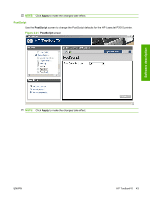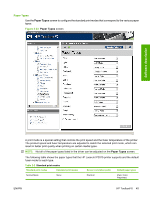HP P2015d HP LaserJet P2015 - Software Technical Reference - Page 66
Rough paper, Less/More transfer -2 - laserjet duplex printing
 |
UPC - 882780492226
View all HP P2015d manuals
Add to My Manuals
Save this manual to your list of manuals |
Page 66 highlights
◦ Rough paper. This setting increases transfer current. The texture in the surface of rough papers, such as cotton bond papers, carries a large portion of the surface area away from contact with the OPC drum. In this case, more transfer current is required. ◦ Less/More transfer (-2, -1, +1, +2). These settings provide two levels of decreased transfer bias voltage and two levels of increased transfer bias voltage if the other adjustments are insufficient. Increment this control to find the best setting. In extreme case (very dry or very wet), low transfer current defects and high transfer current defects can overlap; that is, a defect-free setting might be impossible. These adjustments can help find the best operating point. ● Duplex Transfer. Paper that has passed through the fuser before being printed on the second side is much drier and has higher resistivity than when the first side is printed. Therefore, the engine uses different transfer bias settings for the second side. It is common for the second side to show a transfer defect while the first side does not. These adjustments allow second-side defects to be improved without affecting transfer performance on the first side (or vice versa). The following settings are available for the Duplex Transfer control. ◦ Dry paper. This setting increases transfer bias. Some papers (notably Chinese papers) become highly resistive in dry environments. To improve transfer, increase the transfer bias voltage. The range of paper resistivity in low humidity is so wide that a single, standard engine print mode cannot cover all the cases. ◦ Humid paper. This setting decreases transfer bias. All papers absorb water at higher humidities and become electrically less resistive, resulting in transfer defects. The engine has a humidity sensor and also checks the conductivity of the ETB in order to estimate the humidity of the media, but this can be inadequate in more extreme cases. ◦ Rough paper. This setting increases transfer current. The texture on the surface of rough papers, such as cotton bond papers, carries a large portion of the surface area away from contact with the OPC drum. In this case, more transfer current is required. ◦ Less/More transfer (-2, -1, +1, +2) . These settings provide two levels of decreased transfer bias voltage and two levels of increased transfer bias voltage if the other adjustments are insufficient. Increment this control to find the best setting. In extreme case (very dry or very wet), low transfer current defects and high transfer current defects can overlap; that is, a defect-free setting might be impossible. These adjustments can help find the best operating point. ● Toner. This adjustment is applied by the formatter. The following settings are available for the Toner control. ◦ Less toner (-1, -2, -3) . These settings decrease the maximum primary toner amount from 100% to 95%, 90%, and 85%, respectively. This is useful for fixing toner scatter on highresisitivity papers in low humidity environments. ● Discharge. The following settings are available for the Discharge control. ◦ On/Off. The HP LaserJet P2015 printer has an electrostatic discharge brush where the paper separates from the ETB (before the fuser). This prevents toner scatter after a sudden paper discharge. Because the brush can sometimes make scatter worse, this setting is provided to turn the discharge brush off. 48 Chapter 2 Software description ENWW