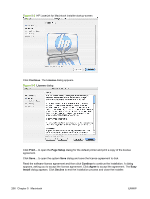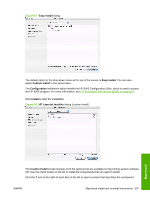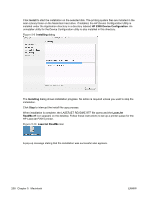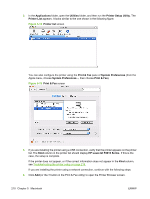HP P2015d HP LaserJet P2015 - Software Technical Reference - Page 229
Default Browser, Print Using, HP LaserJet P2015 Series,
 |
UPC - 882780492226
View all HP P2015d manuals
Add to My Manuals
Save this manual to your list of manuals |
Page 229 highlights
5. You can use either Bonjour or IP Printing for the network connection. If you are using Bonjour, carry out the following steps: a. Click the Default Browser tab. Figure 5-14 Default Browser tab b. Select the HP LaserJet P2015 printer from the list. The software verifies that the printer is connected to the network and the Print Using field is automatically populated with the correct PPD for the printer. NOTE: If the HP LaserJet P2015 does not appear in the list, verify that the printer is on and connected to the network, then try turning the printer off and then on again. If the HP LaserJet P2015 Series PPD does not appear in the Print Using pull-down list, turn the computer off and then on again, then restart the setup process. For more troubleshooting information, see Troubleshooting the printer setup on page 218. ENWW Macintosh install and uninstall instructions 211 Macintosh