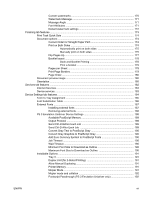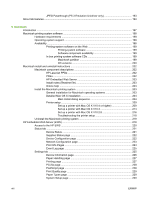Print-driver user interface
................................................................................................
141
Printing Preferences driver tabs
......................................................................
141
Properties driver tabs
......................................................................................
142
Help system
.....................................................................................................................................
143
“What's this?” Help
...........................................................................................................
143
Context-sensitive Help
.....................................................................................................
143
Constraint messages
.......................................................................................................
143
HP postscript level 3 emulation support
..........................................................................................
144
Advanced tab features
.....................................................................................................................
144
Paper/Output
...................................................................................................................
145
Copy Count
....................................................................................................
145
Document Options
...........................................................................................................
146
Advanced Printing Features
............................................................................
146
Print Optimizations
.........................................................................................
146
PostScript Options
..........................................................................................
146
Printer Features
..............................................................................................
148
Layout Options
................................................................................................
148
Paper/Quality tab features
................................................................................................................
149
Print Task Quick Sets
......................................................................................................
150
Default Print Settings
......................................................................................
150
User Guide Print Settings
................................................................................
152
Default Print Settings
......................................................................................
153
Paper Options
..................................................................................................................
154
Size is
..............................................................................................................
154
Custom Paper Size
.........................................................................................
155
Name
..............................................................................................
155
Paper size
.......................................................................................
156
Units
...............................................................................................
156
Custom width and height control limits
...........................................
156
Source is
.........................................................................................................
157
Type is
.............................................................................................................
157
Use Different Paper/Covers
.............................................................................................
158
Front Cover
.....................................................................................................
159
First Page
........................................................................................................
160
Other Pages
....................................................................................................
161
Last Page
........................................................................................................
162
Back Cover
......................................................................................................
163
Document preview image
................................................................................................
164
Print Quality
.....................................................................................................................
164
Print Quality drop-down menu
.........................................................................
164
EconoMode
.....................................................................................................
165
Effects tab features
..........................................................................................................................
166
Print Task Quick Sets
......................................................................................................
167
Resizing Options
..............................................................................................................
167
Actual Size
......................................................................................................
167
Print Document On
.........................................................................................
167
Scale to Fit
.....................................................................................................
167
% of Normal Size
............................................................................................
168
Document preview image
................................................................................................
168
Watermarks
.....................................................................................................................
169
vi
ENWW