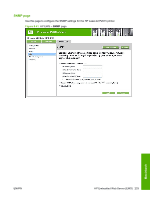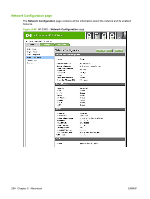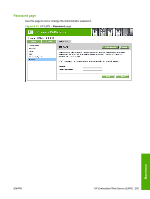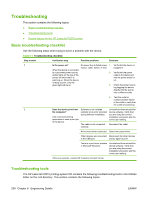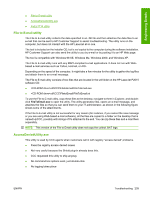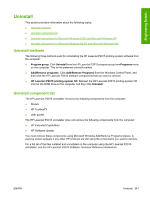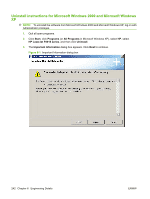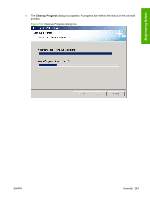HP P2015d HP LaserJet P2015 - Software Technical Reference - Page 256
Troubleshooting, Basic troubleshooting checklist - laserjet error lights
 |
UPC - 882780492226
View all HP P2015d manuals
Add to My Manuals
Save this manual to your list of manuals |
Page 256 highlights
Troubleshooting This section contains the following topics: ● Basic troubleshooting checklist ● Troubleshooting tools ● Known Issues for the HP LaserJet P2015 printer Basic troubleshooting checklist Use the following steps when trying to solve a problem with the device. Table 6-1 Troubleshooting checklist Step number Verification step Possible problems Solutions 1 Is the power on? No power due to failed power 1. Verify that the device is source, cable, switch, or fuse. plugged in. When the device is connected to a grounded power source, 2. Verify that the power amber lights on the top of the cable is functional and printer will show that it is that the power switch is warming up. When the device on. is ready to print, only the green light will be on. 3. Check the power source by plugging the device directly into the wall or into a different outlet. 4. Test the outlet or connect another device to the outlet to verify that the outlet is functioning. 2 Does the device print from Software is not installed Uninstall and then reinstall the the computer? correctly or an error occurred device software. Verify that during software installation. you are using the correct Use a word-processing installation procedure and the application to send a print job correct port setting. to the device. The cable is not connected Reconnect the cable. correctly. An incorrect driver is selected. Select the proper driver. Other devices are connected Disconnect the other devices to the USB port. and try again to print. There is a port driver problem in Microsoft Windows. Uninstall and then reinstall the device software. Verify that you are using the correct installation procedure and the correct port setting. If the error persists, contact HP Customer Contact Center. Troubleshooting tools The HP LaserJet P2015 printing-system CD contains the following troubleshooting tools in the Utilities folder on the root directory. This section contains the following topics: 238 Chapter 6 Engineering Details ENWW