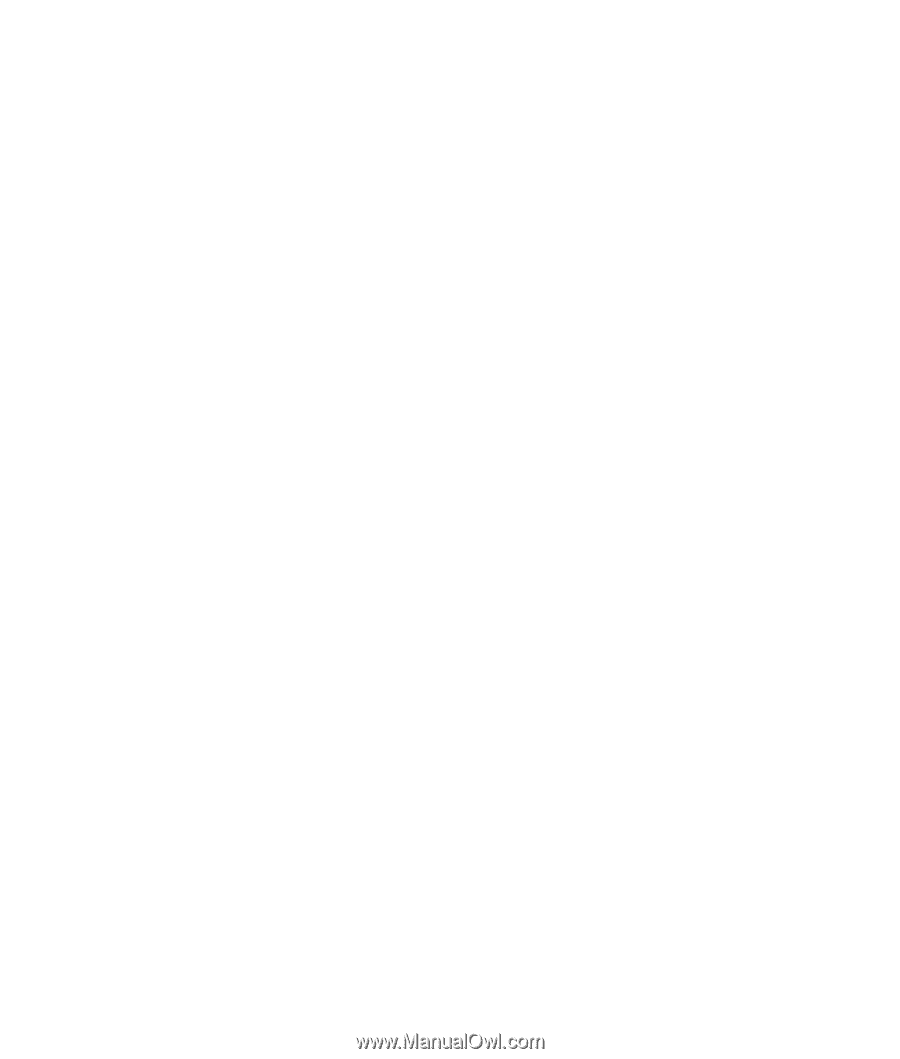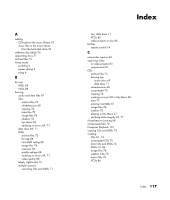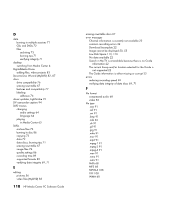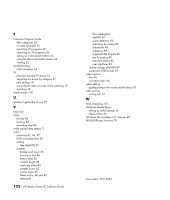HP Pavilion Media Center m7600 HP Media Center PC - Software Guide - Page 123
Index
 |
View all HP Pavilion Media Center m7600 manuals
Add to My Manuals
Save this manual to your list of manuals |
Page 123 highlights
A adding CD tracks to the music library 35 music files to the music library from the hard disk drive 34 adhesive disc labels 76 appending discs 71 archive files 73 Away mode enabling 6 power setting 2 using 6 B bit rate DVDs 88 VCDs 88 burning audio and data files 67 CDs archive files 73 closed-session 68 copying 72 data files 72 image files 74 jukebox 70 tips about 69 verifying no errors 69, 71 data discs 69, 71 DVDs archive files 73 bit rate 88 Fit-to-DVD setting 88 image files 74 overview 86 quality settings 88 verifying no errors 69, 71 video quality 88 labels, LightScribe 75 multiple sessions recording CDs and DVDs 71 Index tips, data discs 71 VCDs 86 video projects to disc 86 buttons remote control 14 C camcorder capture 94 capturing video in video projects 83 requirements 81 CDs archive files 73 burning tips audio discs 69 data discs 71 closed-session 68 compressed 70 copying 72 creating a music CD in My Music 40 data 72 erasing rewritable 67 image files 74 jukebox 70 playing in My Music 37 verifying data integrity 69, 71 closed-session burning 68 compressed CDs 70 Computer Playback 101 copying CDs and DVDs 72 creating CDs 67, 74 compressed CDs 70 data CDs and DVDs 72 DVDs 74, 86 image files 74 jukebox CDs 70 music CDs 70 VCDs 86 Index 117