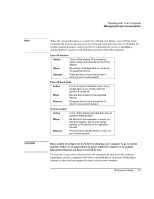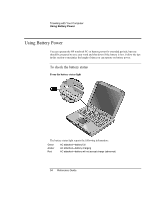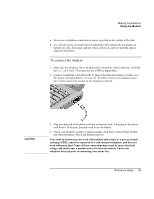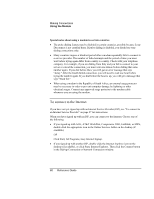HP Pavilion xh575 HP Pavilion Notebook N5400 and XH500 Series PC's - Reference - Page 56
To optimize battery operating time
 |
View all HP Pavilion xh575 manuals
Add to My Manuals
Save this manual to your list of manuals |
Page 56 highlights
Traveling with Your Computer Using Battery Power To optimize battery operating time • Plug in the AC adapter, especially while using the CD-ROM drive or DVD, the floppy disk drive, or any external connections such as a PC card or a modem. • Put the computer in standby mode whenever you are not using it for a short while: click Start, Turn Off Computer, Stand By. • Put the computer in hibernate mode whenever you want to save your current session, but will not be using the computer for several hours: click Start, Turn Off Computer, then press and hold Shift and click Hibernate. • If you have an I/O PC card-that is, a PC card having an external connection, such as a network card-remove it when you're not using it. Some I/O cards use significant power, even while they're inactive. • If you work with an application that uses the serial port or an I/O PC card, exit the application when you have finished using it. • Turn off the CD player when you are not using it. • See "Managing Power Consumption" on page 50 for other ideas about reducing power consumption while the computer is not in use. 56 Reference Guide