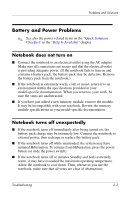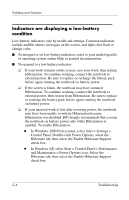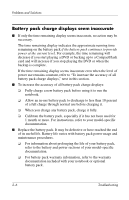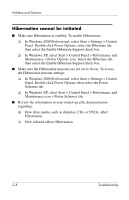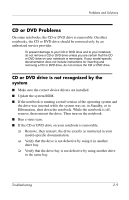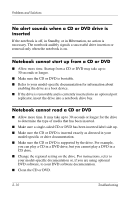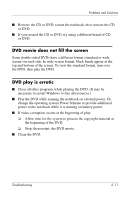HP Pavilion zt3100 HP Notebook Series - Troubleshooting - Page 22
Battery pack charge displays seem inaccurate, month or more. For instructions
 |
View all HP Pavilion zt3100 manuals
Add to My Manuals
Save this manual to your list of manuals |
Page 22 highlights
Problems and Solutions Battery pack charge displays seem inaccurate ■ If only the time remaining display seems inaccurate, no action may be necessary. The time remaining display indicates the approximate running time remaining on the battery pack if the battery pack continues to provide power at the current level. For example, the time remaining will decrease if you start playing a DVD or backing up to a CompactFlash card and will increase if you stop playing the DVD or when the backup is complete. If the time remaining display seems inaccurate even when the level of power use remains constant, refer to "To increase the accuracy of all battery pack charge displays," next in this section. ■ To increase the accuracy of all battery pack charge displays: ❏ Fully charge a new battery pack before using it to run the notebook. ❏ Allow an in-use battery pack to discharge to less than 10 percent of a full charge through normal use before charging it. ❏ When you charge any battery pack, charge it fully. ❏ Calibrate the battery pack, especially if it has not been used for 1 month or more. For instructions, refer to your model-specific documentation. ■ Replace the battery pack. It may be defective or have reached the end of its useful life. Battery life varies with battery pack power usage and maintenance procedures. ❏ For information about prolonging the life of your battery pack, refer to the battery and power sections of your model-specific documentation. ❏ For battery pack warranty information, refer to the warranty documentation included with your notebook or optional battery pack. 2-6 Troubleshooting