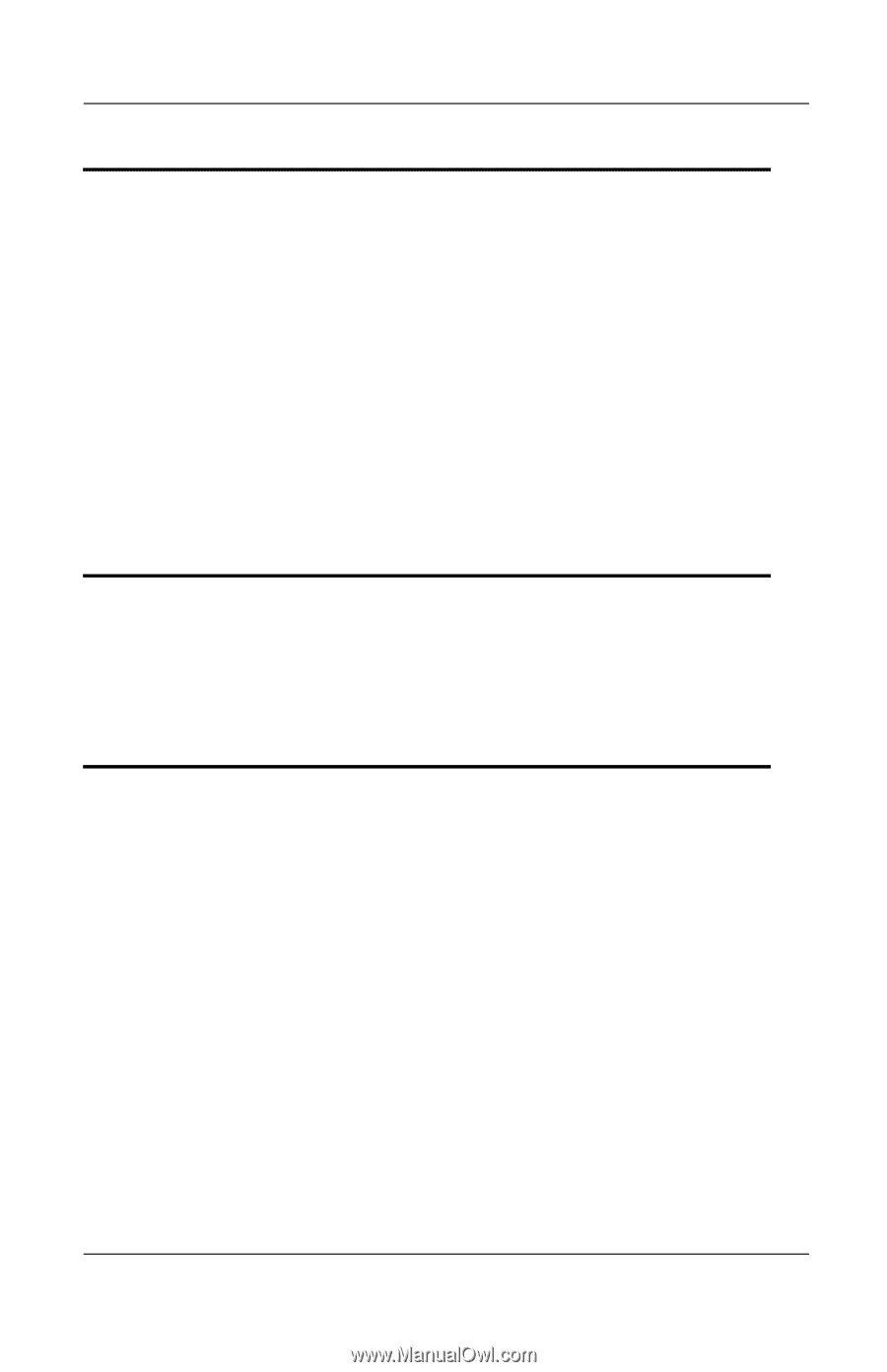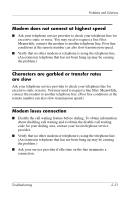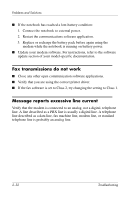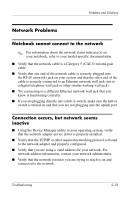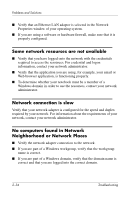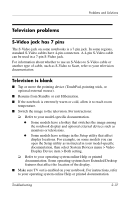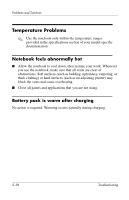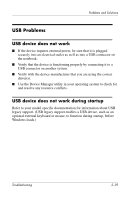HP Pavilion zt3100 HP Notebook Series - Troubleshooting - Page 52
Notebook does not recognize a PC Card, Network PC Card stops communicating
 |
View all HP Pavilion zt3100 manuals
Add to My Manuals
Save this manual to your list of manuals |
Page 52 highlights
Problems and Solutions Notebook does not recognize a PC Card ■ Remove, then reinsert, the PC Card. ■ Restart the notebook. ■ Verify that the PC Card is functioning correctly by trying the card in another notebook. ■ If you are using a zoomed video PC Card, refer to your model-specific documentation to determine whether your notebook supports zoomed video. ■ If the card requires an IRQ (Interrupt ReQuest), make sure one is available. Network PC Card stops communicating The card may have been reset when Standby was initiated or when the notebook was shut down. To reset the card, close all open applications, then remove and reinsert the card. PC Card modem is not working Disable the internal modem as instructed in your operating system online Help or printed documentation. 2-36 Troubleshooting