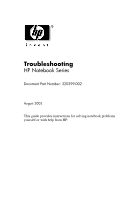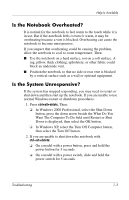HP Pavilion zt3100 HP Notebook Series - Troubleshooting - Page 4
Digital Memory Card or Memory Stick problems.., CD or DVD Problems ..
 |
View all HP Pavilion zt3100 manuals
Add to My Manuals
Save this manual to your list of manuals |
Page 4 highlights
Contents Battery pack charge displays seem inaccurate . . . . . 2-6 Battery pack run time is shorter than expected . . . . . 2-7 Standby cannot be initiated 2-7 Hibernation cannot be initiated 2-8 CD or DVD Problems 2-9 CD or DVD drive is not recognized by the system . . 2-9 No alert sounds when a CD or DVD drive is inserted 2-10 Notebook cannot start up from a CD or DVD. . . . . 2-10 Notebook cannot read a CD or DVD 2-10 DVD movie does not fill the screen 2-11 DVD play is erratic 2-11 Standby or Hibernation affects CD or DVD play . . 2-12 DVD region error code is displayed 2-12 Digital Memory Card or Memory Stick problems. . . . . 2-13 Notebook does not accept a digital memory card or Memory Stick 2-13 Digital memory alerts are not audible 2-13 Notebook does not recognize a digital memory card or Memory Stick 2-14 Digital memory card or Memory Stick does not work and alerts are not audible 2-14 Display Problems 2-15 Display is blank 2-15 Desktop icons are too large or too small 2-16 Characters are dim or difficult to read 2-16 FireWire (IEEE 1394) Problems 2-17 FireWire device does not work 2-17 FireWire connector has only 4 pins 2-17 Game Problems 2-18 Game frequently stops responding or locks up . . . . 2-18 Game sounds are erratic 2-18 Hard Drive Problems 2-19 Primary hard drive cannot be accessed 2-19 Primary hard drive is not recognized 2-19 iv Troubleshooting