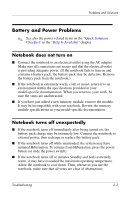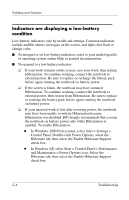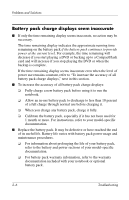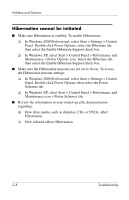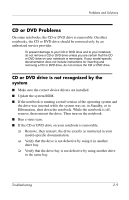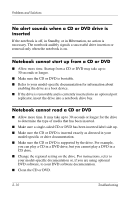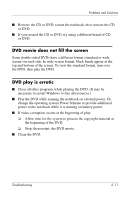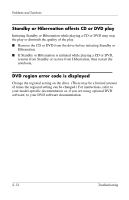HP Pavilion zt3100 HP Notebook Series - Troubleshooting - Page 24
Hibernation cannot be initiated, In Windows XP, select Start > Control Panel > Performance
 |
View all HP Pavilion zt3100 manuals
Add to My Manuals
Save this manual to your list of manuals |
Page 24 highlights
Problems and Solutions Hibernation cannot be initiated ■ Make sure Hibernation is enabled. To enable Hibernation: ❏ In Windows 2000 Professional, select Start > Settings > Control Panel. Double-click Power Options, select the Hibernate tab, then select the Enable Hibernate Support check box. ❏ In Windows XP, select Start > Control Panel > Performance and Maintenance > Power Options icon. Select the Hibernate tab, then select the Enable Hibernate Support check box. ■ Make sure the Hibernation timeouts are not set to Never. To access the Hibernation timeout settings: ❏ In Windows 2000 Professional, select Start > Settings > Control Panel. Double-click Power Options, then select the Power Schemes tab. ❏ In Windows XP, select Start > Control Panel > Performance and Maintenance icon > Power Schemes tab. ■ Review the information in your model-specific documentation regarding: ❏ How drive media, such as diskettes, CDs, or DVDs, affect Hibernation. ❏ How infrared affects Hibernation. 2-8 Troubleshooting