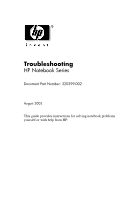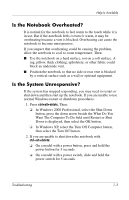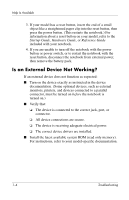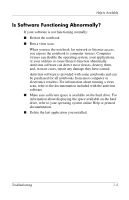HP Pavilion zt3100 HP Notebook Series - Troubleshooting - Page 6
Index, Network PC Card stops communicating ..
 |
View all HP Pavilion zt3100 manuals
Add to My Manuals
Save this manual to your list of manuals |
Page 6 highlights
Contents Fax transmissions do not work 2-32 Message reports excessive line current 2-32 Network Problems 2-33 Notebook cannot connect to the network 2-33 Connection occurs, but network seems inactive . . . 2-33 Some network resources are not available 2-34 Network connection is slow 2-34 No computers found in Network Neighborhood or Network Places 2-34 PC Card problems 2-35 PC Card alerts are not audible 2-35 PC Card does not work and alerts are not audible 2-35 Notebook does not recognize a PC Card 2-36 Network PC Card stops communicating 2-36 PC Card modem is not working 2-36 Television problems 2-37 S-Video jack has 7 pins 2-37 Television is blank 2-37 Temperature Problems 2-38 Notebook feels abnormally hot 2-38 Battery pack is warm after charging 2-38 USB Problems 2-39 USB device does not work 2-39 USB device does not work during startup 2-39 Wireless LAN (WLAN) Device Problems 2-40 Notebook cannot connect to wireless network . . . . 2-40 Notebook cannot access network resources 2-41 Connection breaks after 3 minutes 2-41 Notebook cannot connect to Internet when WEP is enabled on the access point 2-42 Rate indication in the Connection Status fluctuates 2-42 Throughput and connection range vary 2-43 Notebook cannot detect a Bluetooth device 2-43 Index vi Troubleshooting