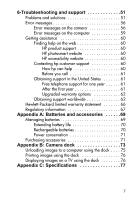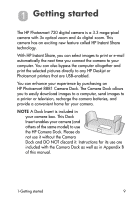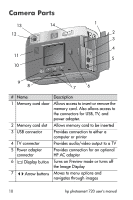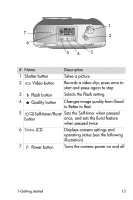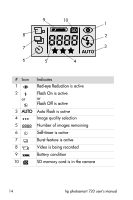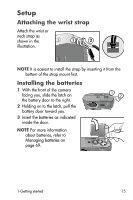HP Photosmart 720 HP Photosmart 720 series digital camera - (English) User Gui - Page 12
Camera Dock, Video/Self-timer - pictures
 |
View all HP Photosmart 720 manuals
Add to My Manuals
Save this manual to your list of manuals |
Page 12 highlights
2 3 1 4 7 6 5 # Name Description 1 Microphone Records audio clips 2 Flash Provides additional light to improve picture-taking 3 Video/Self-timer Solid red - camera is recording video light Blinking red - self-timer is activated 4 Wrist/Neck strap mount Wrist strap attachment (there is a mount on both sides of the camera in case you want to attach a neck strap) 5 Tripod mount Allows camera to be mounted to a tripod 6 Camera Dock Provides connection to the optional HP connector Camera Dock 7 Battery door Allows access to the batteries 12 hp photosmart 720 user's manual
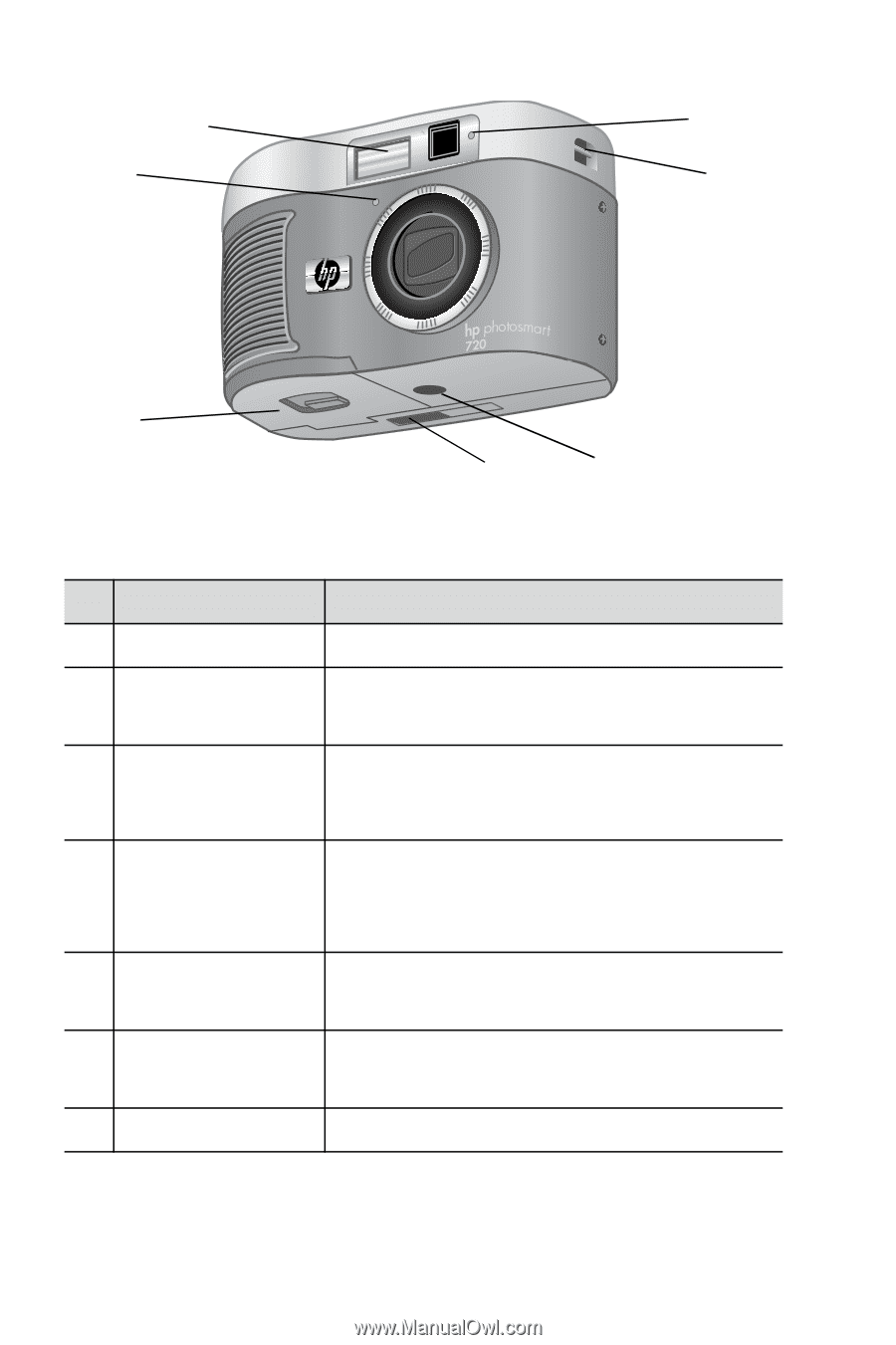
12
hp photosmart 720 user’s manual
#
Name
Description
1
Microphone
Records audio clips
2
Flash
Provides additional light to improve
picture-taking
3
Video/Self-timer
light
Solid red
- camera is recording video
Blinking red
- self-timer is activated
4
Wrist/Neck
strap mount
Wrist strap attachment (there is a
mount on both sides of the camera in
case you want to attach a neck strap)
5
Tripod mount
Allows camera to be mounted to a
tripod
6
Camera Dock
connector
Provides connection to the optional HP
Camera Dock
7
Battery door
Allows access to the batteries
1
2
3
4
7
5
6