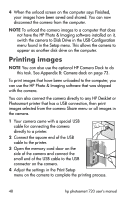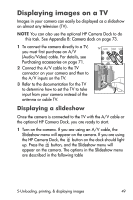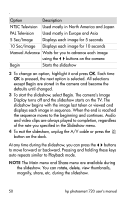HP Photosmart 720 HP Photosmart 720 series digital camera - (English) User Gui - Page 53
Image Display, The wrong, date and/or, time is shown., I replace the, camera, batteries, frequently. - troubleshooting
 |
View all HP Photosmart 720 manuals
Add to My Manuals
Save this manual to your list of manuals |
Page 53 highlights
Problem Possible cause Solution The wrong The batteries Reset the date and time by using date and/or died or were the camera menus. See the time is shown. removed from section called Date & time on the camera for page 38. more than 10 minutes. I replace the camera batteries frequently. Extended Use an HP AC adapter to power Image Display the camera when you are using use and the Image Display for an excessive flash extended period of time and use consume a when you are unloading several lot of battery images to your computer. power. Use the flash only when needed. Do not use ordinary alkaline batteries. Purchase higher-grade batteries, such as "ultra" or "premium" grade alkaline or photo-lithium batteries, or switch to rechargeable NiMH batteries. The NiMH You must recharge all NiMH batteries you batteries after fully draining them are using were four times for the batteries to recharged reach their optimum capacity incorrectly. and performance. 6-Troubleshooting and support 53