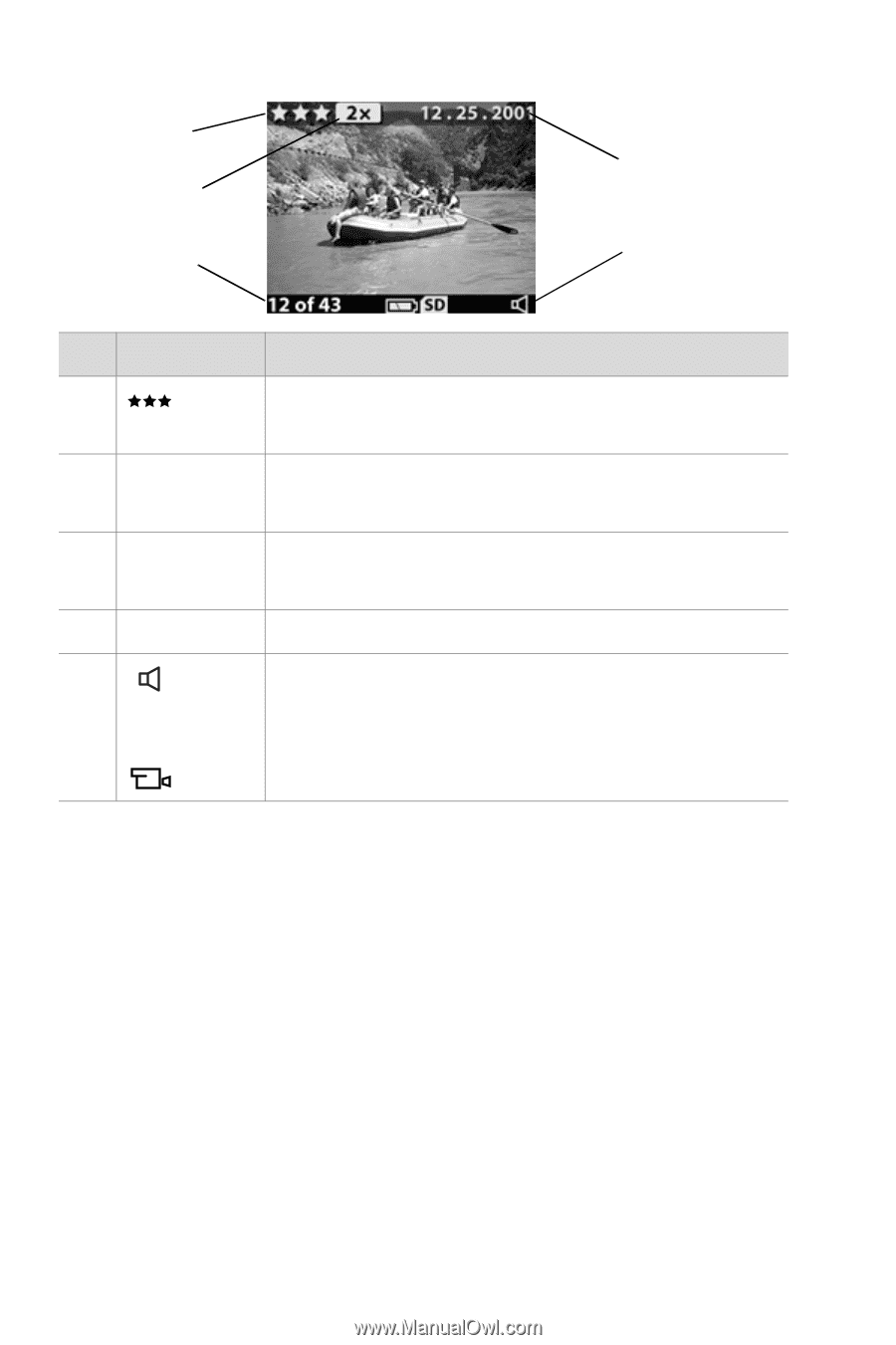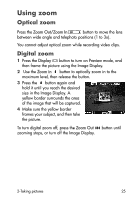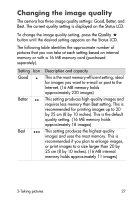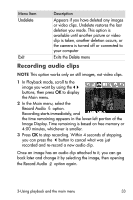HP Photosmart 720 HP Photosmart 720 series digital camera - (English) User Gui - Page 30
Appendix A: Batteries and accessories, No images, Shows the current image number from
 |
View all HP Photosmart 720 manuals
Add to My Manuals
Save this manual to your list of manuals |
Page 30 highlights
1 4 2 3 5 # Icon Description 1 Shows the quality setting for the current image, blank if image is a video clip 2 2X Digital zoom setting (blank if digital zoom was not used) 3 12 of 43 Shows the current image number from the total number of images taken 4 12.25.2001 Date the image was captured 5 or Visible if the current image has an audio clip attached to it Visible if the current image is a video clip NOTE To preserve battery life, you can connect to an optional HP AC adapter while viewing your images. For more information about accessories for your camera, see Appendix A: Batteries and accessories on page 69. If you do not have images stored in your camera or on the memory card, the No images screen appears on the Image Display. 30 hp photosmart 720 user's manual