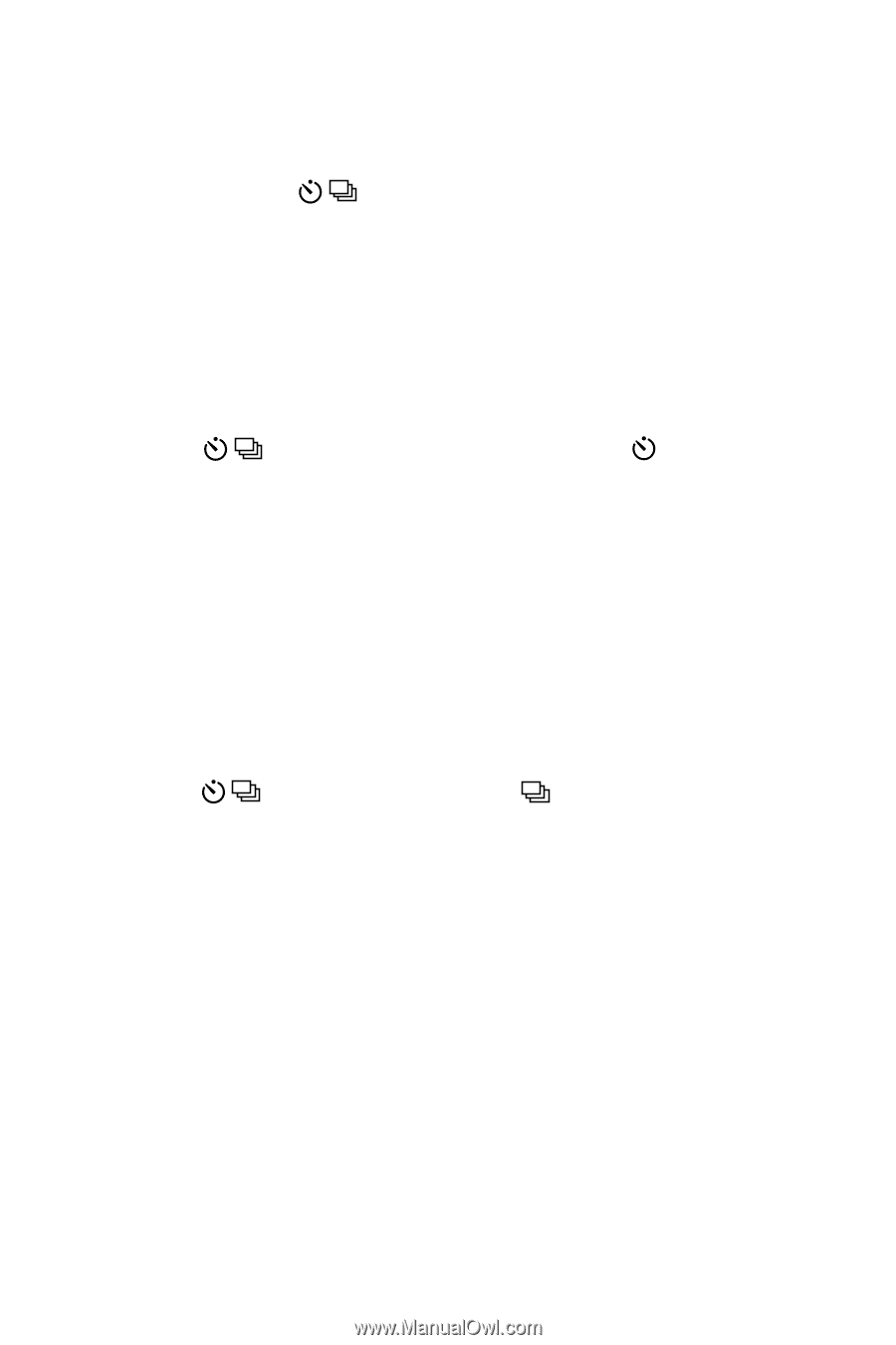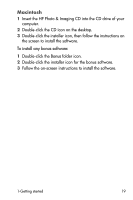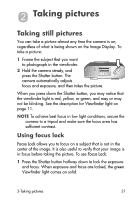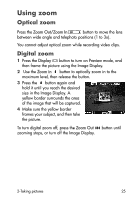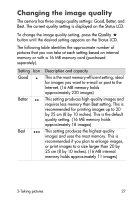HP Photosmart 720 HP Photosmart 720 series digital camera - (English) User Gui - Page 24
Using the self-timer and burst features, Using the self-timer, Using burst - camera manual
 |
View all HP Photosmart 720 manuals
Add to My Manuals
Save this manual to your list of manuals |
Page 24 highlights
Using the self-timer and burst features The Self-timer/Burst button activates the Self-timer and Burst features on the camera. Using the self-timer 1 Secure the camera to a tripod or set it on a stable surface. 2 Turn the camera on, and then frame your subject in the viewfinder. 3 Press the button until the Self-timer icon appears on the Status LCD. 4 Press the Shutter button all the way down, and then release it. The Video/Self-timer light on the front of the camera blinks for 10 seconds before the picture is taken. Using burst Burst is used to take multiple pictures in a row as quickly as the camera can. To use Burst: 1 Press the button until the Burst icon appears on the Status LCD. 2 Frame the subject and press the Shutter button all the way down and hold it. 3 Flash is disabled and the camera takes pictures as quickly as possible until the memory is full or the Shutter button is released. 24 hp photosmart 720 user's manual