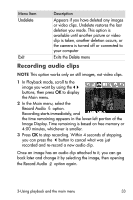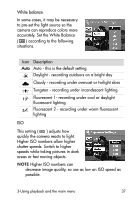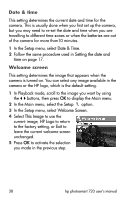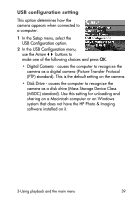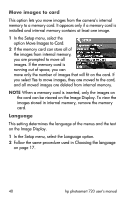HP Photosmart 720 HP Photosmart 720 series digital camera - (English) User Gui - Page 35
Using the setup menu, selecting the language the camera interface will use
 |
View all HP Photosmart 720 manuals
Add to My Manuals
Save this manual to your list of manuals |
Page 35 highlights
Using the setup menu The Setup menu allows you to set a number of preferences on the camera, including: z selecting up to three different exposure settings (exposure compensation, white balance, and ISO) to use when taking pictures z setting date and time z selecting the image to be used for the welcome screen when the camera is turned on z setting the USB configuration (how the camera appears when connected to a computer) z moving images from internal memory to a memory card z selecting the language the camera interface will use 1 In Playback mode, press OK to display the Main menu. If the Image Display is off, press OK twice to get to the Main menu. 2 In the Main menu, select the Setup option. 3-Using playback and the main menu 35
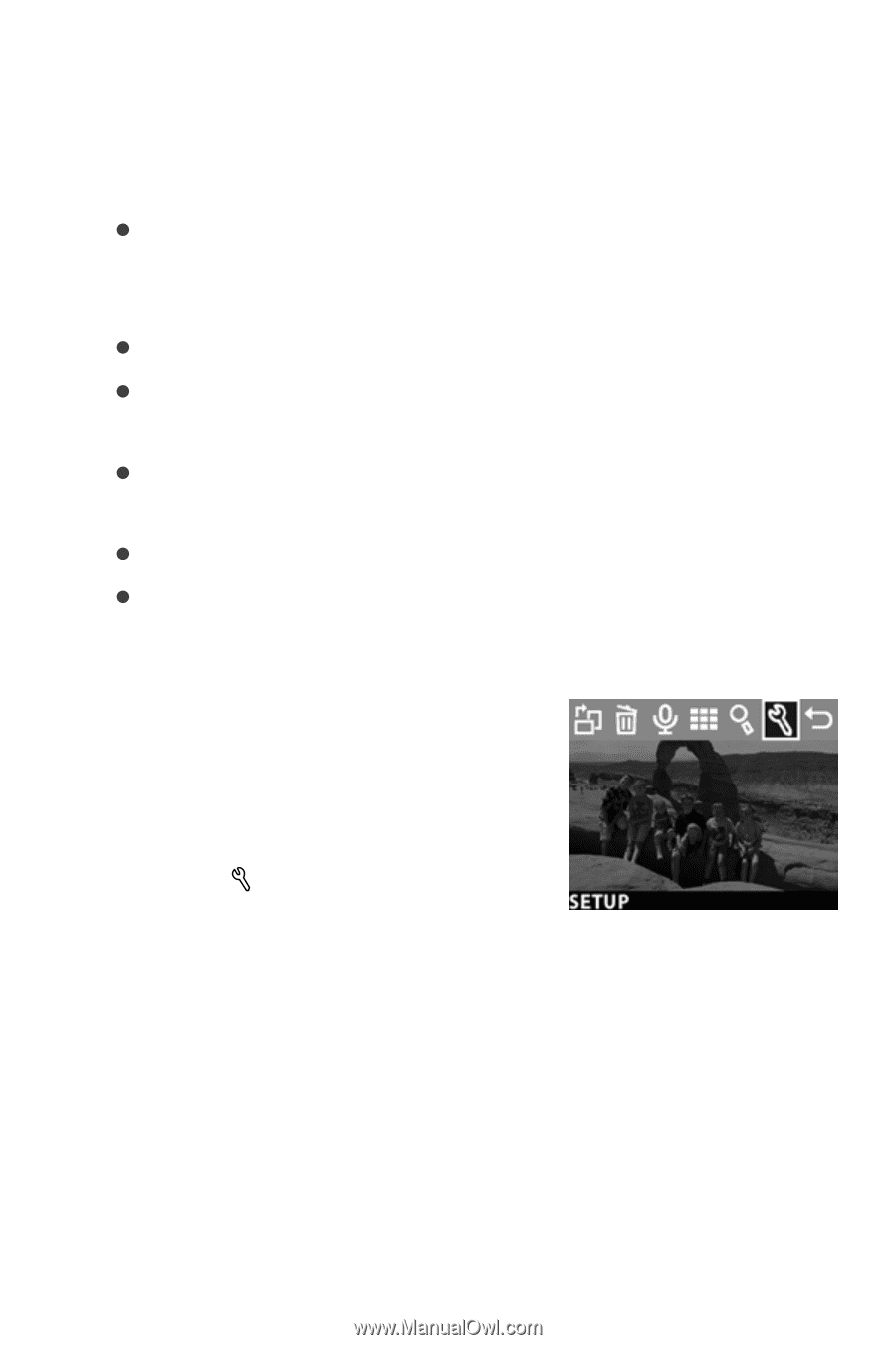
3-Using playback and the main menu
35
Using the setup menu
The
Setup
menu allows you to set a number of preferences on
the camera, including:
selecting up to three different exposure settings (exposure
compensation, white balance, and ISO) to use when taking
pictures
setting date and time
selecting the image to be used for the welcome screen when
the camera is turned on
setting the USB configuration (how the camera appears
when connected to a computer)
moving images from internal memory to a memory card
selecting the language the camera interface will use
1
In Playback mode, press
OK
to
display the Main menu. If the
Image Display is off, press
OK
twice to get to the Main menu.
2
In the Main menu, select the
Setup
option.