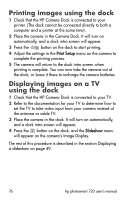HP Photosmart 720 HP Photosmart 720 series digital camera - (English) User Gui - Page 81
as a USB Mass Storage Device, to Camera Dock 73
 |
View all HP Photosmart 720 manuals
Add to My Manuals
Save this manual to your list of manuals |
Page 81 highlights
Index A AA batteries 69 AC power adapter connector 10 HP part number 71, 79 accessories for camera 71 alkaline batteries 69 arrow buttons 10 audio clips, record 12 audio clips,record 23, 33 audio/video cable 71 connector 10, 49 Auto Flash setting 26 status icon 14 B batteries condition icons 69 condition status icon 14 door on camera 12 extend life 70 install 15 rechargeable 70 types to use 69 view levels of life 69 Best quality setting description 27 resolution 77 Better quality setting description 27 resolution 77 blinking lights Index on camera 11, 21 on dock 74 bonus software 18, 19 burst button 13 status icon 14 take pictures with 24 buttons on camera 10 on Camera Dock 74 C Camera Dock. See HP Camera Dock compression format 79 computer connect camera to 47 connect dock to 73 connections as a USB Mass Storage Device Class (MSDC) 39 to Camera Dock 73 to computer 47 to printer 48 to TV 49 USB 39 connectors audio/video 10, 49 HP Camera Dock 12, 73 power adapter 10 TV 10 USB 10 customer support 60 81