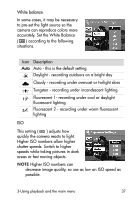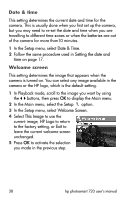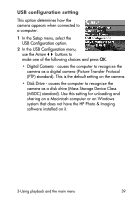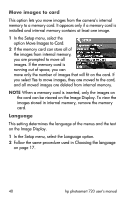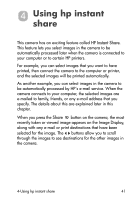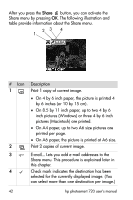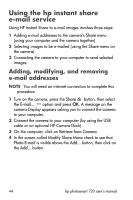HP Photosmart 720 HP Photosmart 720 series digital camera - (English) User Gui - Page 39
USB configuration setting, Setup, USB Configuration, Arrow, Digital Camera, Disk Drive - camera software
 |
View all HP Photosmart 720 manuals
Add to My Manuals
Save this manual to your list of manuals |
Page 39 highlights
USB configuration setting This option determines how the camera appears when connected to a computer. 1 In the Setup menu, select the USB Configuration option. 2 In the USB Configuration menu, use the Arrow buttons to make one of the following choices and press OK. • Digital Camera - causes the computer to recognize the camera as a digital camera (Picture Transfer Protocol (PTP) standard). This is the default setting on the camera. • Disk Drive - causes the computer to recognize the camera as a disk drive (Mass Storage Device Class (MSDC) standard). Use this setting for unloading and sharing on a Macintosh computer or on Windows system that does not have the HP Photo & Imaging software installed on it. 3-Using playback and the main menu 39
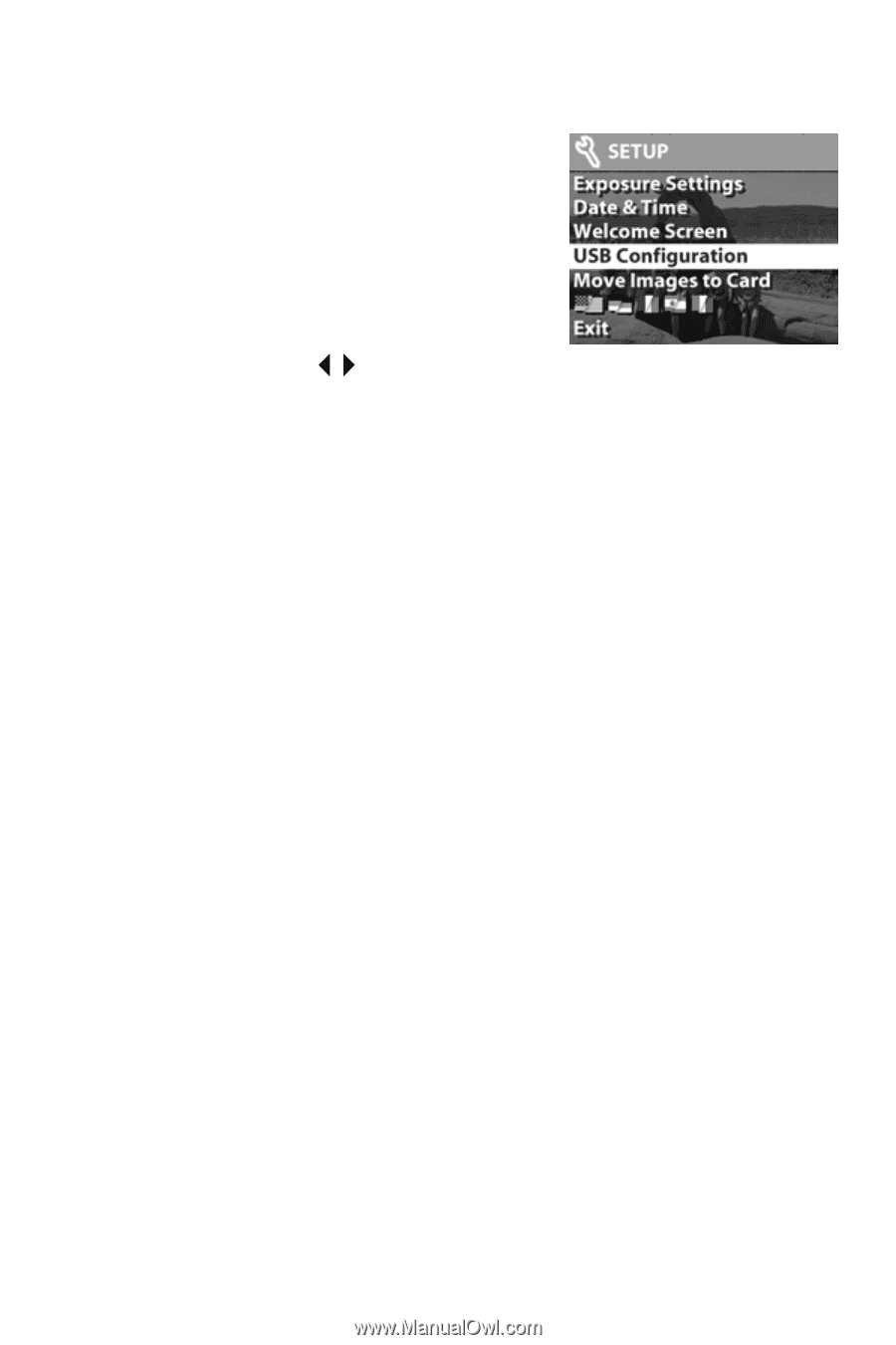
3-Using playback and the main menu
39
USB configuration setting
This option determines how the
camera appears when connected to
a computer.
1
In the
Setup
menu, select the
USB Configuration
option.
2
In the
USB Configuration
menu,
use the
Arrow
buttons to
make one of the following choices and press
OK
.
•
Digital Camera
-
causes the computer to recognize the
camera as a digital camera (Picture Transfer Protocol
(PTP) standard). This is the default setting on the camera.
•
Disk Drive
- causes the computer to recognize the
camera as a disk drive (Mass Storage Device Class
(MSDC) standard). Use this setting for unloading and
sharing on a Macintosh computer or on Windows
system that does not have the HP Photo & Imaging
software installed on it.