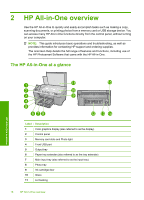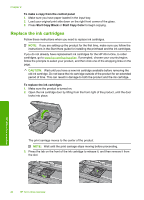HP Photosmart C6300 Basic Guide - Page 21
HP Web site, Load paper, Start > All Programs > HP > Photosmart C6300 All-in-One series - driver
 |
View all HP Photosmart C6300 manuals
Add to My Manuals
Save this manual to your list of manuals |
Page 21 highlights
To access the onscreen Help • Windows: Click Start > All Programs > HP > Photosmart C6300 All-in-One series > Help. • Macintosh: Open the HP Device Manager and click the ? icon. Next, click the main menu and select Photosmart C6300 All-in-One series. HP Web site If you have Internet access, you can get help and support from the HP Web site at www.hp.com/support. This Web site offers technical support, drivers, supplies, and ordering information. Load paper You can load different types and sizes of paper in the HP All-in-One, including letter or A4 paper, photo paper, transparencies, and envelopes. For more information, see the onscreen Help. To load full-size paper 1. Raise and hold the output tray in the open position. 2. Slide the paper-width guide to its outermost position. 3. Insert the stack of paper into the main input tray with the short edge forward and the print side down. Slide the stack of paper forward until it stops. HP All-in-One overview Load paper 19