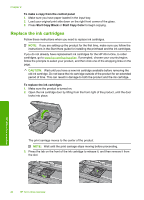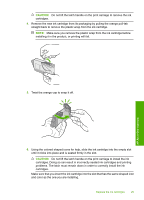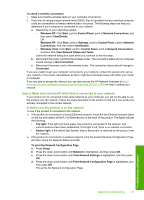HP Photosmart C6300 Basic Guide - Page 28
Repeat steps 3 through 6 for each ink cartridge you are replacing., Close the ink cartridge door.
 |
View all HP Photosmart C6300 manuals
Add to My Manuals
Save this manual to your list of manuals |
Page 28 highlights
Chapter 2 7. Repeat steps 3 through 6 for each ink cartridge you are replacing. 8. Close the ink cartridge door. HP All-in-One overview 26 HP All-in-One overview
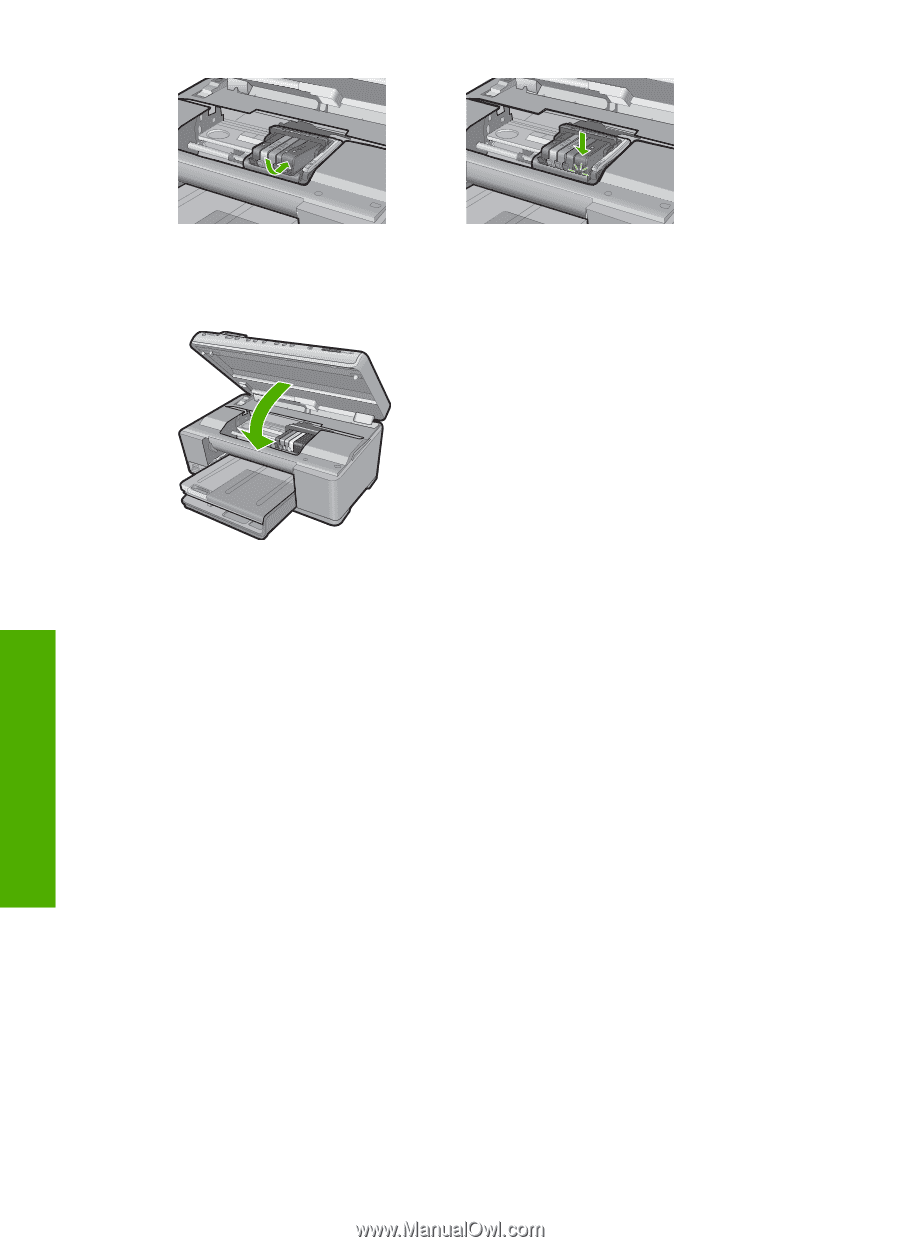
7.
Repeat steps 3 through 6 for each ink cartridge you are replacing.
8.
Close the ink cartridge door.
Chapter 2
26
HP All-in-One overview
HP All-in-One overview