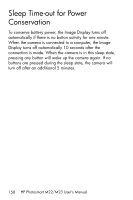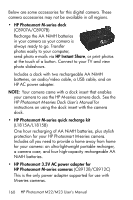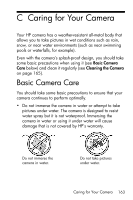HP Photosmart M23 HP Photosmart M22/23 Digital Camera with HP Instant Share - - Page 163
Caring for Your Camera, Basic Camera Care
 |
View all HP Photosmart M23 manuals
Add to My Manuals
Save this manual to your list of manuals |
Page 163 highlights
C Caring for Your Camera Your HP camera has a weather-resistant all-metal body that allows you to take pictures in wet conditions such as rain, snow, or near water environments (such as near swimming pools or waterfalls, for example). Even with the camera's splash-proof design, you should take some basic precautions when using it (see Basic Camera Care below) and clean it regularly (see Cleaning the Camera on page 165). Basic Camera Care You should take some basic precautions to ensure that your camera continues to perform optimally. • Do not immerse the camera in water or attempt to take pictures under water. The camera is designed to resist water spray but it is not waterproof. Immersing the camera in water or using it under water will cause damage that is not covered by HP's warranty. Do not immerse the camera in water. Do not take pictures under water. Caring for Your Camera 163