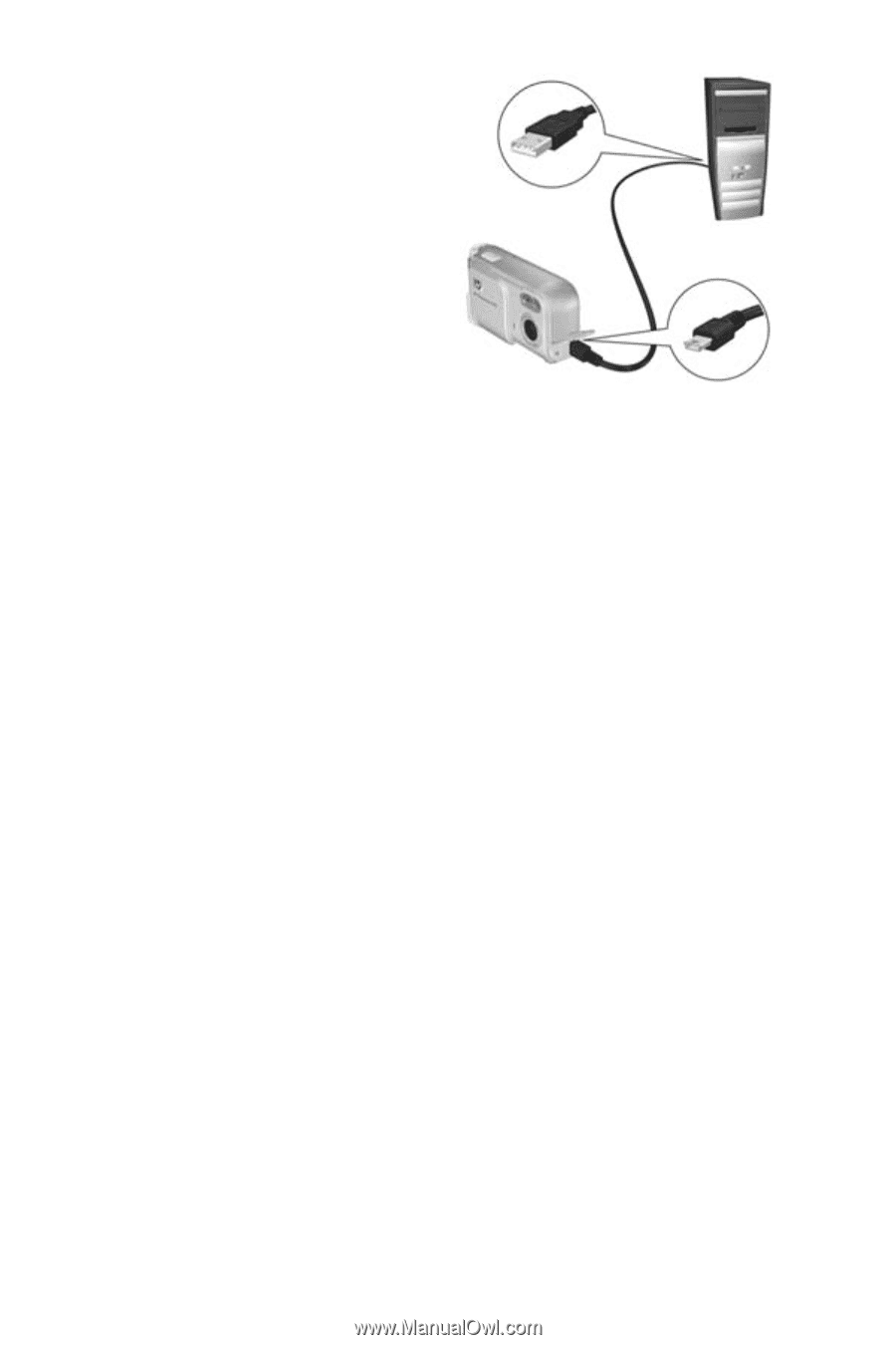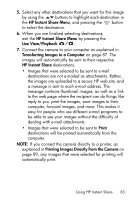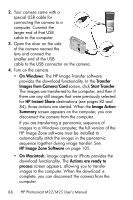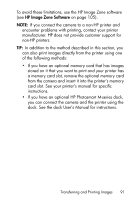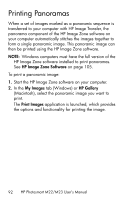HP Photosmart M23 HP Photosmart M22/23 Digital Camera with HP Instant Share - - Page 88
HP Image Zone Software, Images from Camera/Card - photosmart software download
 |
View all HP Photosmart M23 manuals
Add to My Manuals
Save this manual to your list of manuals |
Page 88 highlights
2. Your camera came with a special USB cable for connecting the camera to a computer. Connect the larger end of that USB cable to the computer. 3. Open the door on the side of the camera nearest the lens and connect the smaller end of the USB cable to the USB connector on the camera. 4. Turn on the camera. • On Windows: The HP Image Transfer software provides the download functionality. In the Transfer Images from Camera/Card screen, click Start Transfer. The images are transferred to the computer, and then if there are any still images that were previously selected for HP Instant Share destinations (see pages 82 and 84), those actions are started. When the Image Action Summary screen appears on the computer, you can disconnect the camera from the computer. If you are transferring a panoramic sequence of images to a Windows computer, the full version of the HP Image Zone software must be installed to automatically stitch the images in the panoramic sequence together during image transfer. See HP Image Zone Software on page 105. • On Macintosh: Image capture or iPhoto provides the download functionality. The Actions are ready to process screen appears, allowing you to transfer images to the computer. When the download is complete, you can disconnect the camera from the computer. 88 HP Photosmart M22/M23 User's Manual